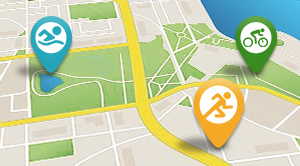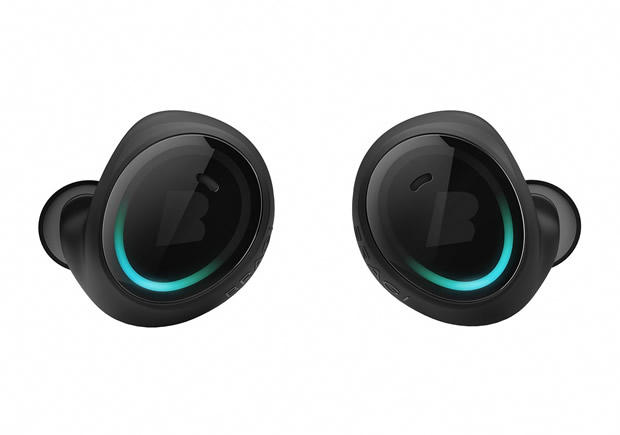
Bragi's Dash occupies an interesting niche in the market. It takes a whole bunch of things people use - activity tracker, music player, Bluetooth headset - and wraps them all together in a totally waterproof package that you can control with a dizzying array of physical gestures and touch controls. It's incredibly advanced - likely excessively so, and while it performs incredibly well considering just how much it aims to do, it still inevitably makes compromises that keeps it from being a truly viable replacement for all of the devices it takes on, leading to redundancy that is unfortunate given its steep price tag.
Even just making a pair of truly wireless waterproof earbuds is an achievement. That Bragi chose to build on this and make something that's really an ear-based computing platform is commendable, although a bit confusing. The Dash does a ton of things where the immediate reaction is, "wow, that's awesome!" - and it is, but in many cases once the initial new-ness has worn off, I found myself wondering when I'd actually use these features.
As a headset, the Dash does certainly execute the basics well. That's one clear win. The Dash does not compromise on the fundamentals in pursuit of the high end. It does what it needs to do really well. On the fit side, The Dash comes with a wide selection of sleeves, most of which wrap the entire unit and help to keep it from moving. I found them to be easy to change, comfortable, and overall very effective in terms of keeping the Dash in place even during hard workouts.
The Dash charges whenever it's docked in the included transport/storage case. The case itself has a rechargeable battery that allows you to recharge the Dash fully as many as five times. The case itself is a wonderful little device. it recharges the Dash directly (it connects to the pins on each headphone), so this is not wireless (inductive) charging, but there are some strong magnets to snap each unit into place and helpful external LEDs on each Dash pod show you both that it is charging and the status of the charge. To check the charge level outside of the case, just shake each unit, and it lights up with a charge indication. It's really very clever, something that shows up over and over again as you use it; the Bragi folks are, without question, really smart.
The left-ear unit is dedicated to activity tracking and the right ear unit is dedicated to audio. The left unit is the "slave" here, meaning you can't use the left unit as a standalone activity tracker, but you can use the right unit as a single unit for monoaural phone call use.

Navigating
Navigation is done through a mix of head movement gestures and tap/swipe/hold/long hold touch controls on the individual earbuds. It's a relatively complex set of commands that takes a bit of time to master, but eventually, you're able to do a surprising amount of things with a single pair of earbuds each with only an individual touch interface. Some gestures are intuitive - you can nod your head to accept an incoming phone call or shake it to decline, while the touch controls require a bit more precision.
The list of options is quite extensive. And it's growing. The list shown here is much more in-depth than that contained on the physical manual of the Dash I received, a testament to Bragi's ability to make significant changes to the Dash by firmware updates, something we'll get into. After a while, I was able to master most of the basic commands pretty seamlessly, but early on, I did find myself constantly referencing the manual to figure out whether a certain action was a single tap, double tap, hold, or long hold.
Bragi also has a Beta version of the software where the Bragi will pick up taps on your cheek, so that you can control the Dash without even touching it. I didn't test this out, and I'm sure early versions will be rough, but Bragi has shown their ability to really polish out features in subsequent updates, so I'd be this will work really well with a couple revisions.
Firmware Update
Many early reviews of the Dash panned it for poor connectivity on the Bluetooth side. Like most paired electronics (think power meter pedals), these devices typically work in a master-slave relationship. One headphone talks only to the other headphone. And then one headphone is responsible for external connections. So, basically, the left and right headphone talk to each other, but only the left (or right, in the case of the Dash) headphone talks to the phone. Because of this, the Dash was - apparently - unreasonably sensitive to which side of the body your phone was on. Because the headphones are quite small and entirely self contained, the necessarily must be selfish with their battery usage. And they are also confined to your ears, which means they are sitting right next to your rather hard skull and (relatively) large brain. This makes connectivity an issue as compared with a system that can have a larger and much more exposed antenna to do communication.
Both for better and for worse, I never experienced any of these issues. By the time Bragi sent me the Dash for review, they had rolled out a massive firmware upgrade, jumping from 1.X to version 2.1. Firmware 2.1 aimed to solve a lot of these problems, and, in my experience, it did so remarkably well. I found the Dash to be quite insensitive to phone location. It worked well with my phone in either back pocket, on either side of my body, or with the phone on my desk. In my own experience, the Dash - as of firmware version 2.1 - just works. Whatever complaints may have existed, it does seem clear that v2.1 of the Dash firmware represents a huge leap forward. Some of the folks at Bragi did indicate that they felt that the problems prior to v2.1 were overblown and that many of the negative reviews were seeded by competitors of theirs. I can't speak to that, but absolutely based off of my own experience, with the latest firmware, I have zero reservations about the Dash.
As of this review, Bragi has now released v2.2 of their firmware, though I was reminded that Bragi actually calls it an operating system - OS 2.2, which is probably more accurate considering just how advanced the Dash really is. OS 2.2 rolls out improved Audio Transparency (covered below) as well as increased gesture controls, but it's certainly more of an incremental upgrade, as opposed to the massive jump from 1.X to 2.1.

Mobile App
Bragi also has a feature rich app for both iOS, Android, and Windows Mobile. Among other helpful features, it contains the rather robust user manual, which is essential for something that has as much going on as the Dash does. The app also serves to download activities, contact customer support, etc. It also allows for some advanced configuration of the Dash, including setting a maximum volume, which is nice so that you don't accidentally flub the touch controls and end up deafening yourself in the process.
As a Headset/Headphones
While $299 is a bit much for a Bluetooth headset, it is nice to know that you don't need to carry yet another device to make phone calls or listen to music. Both audio and microphone quality was very clear on several phone calls I conducted using the Dash both on my end and as reported by people I was talking to. And for audio playback, music is clear and crisp. I'm no audiophile, but I thought that music sounded great.
Internal Music Storage
3Gb of storage is pretty fantastic. While you can navigate pretty extensively, I still feel that the Dash is best used for individual songs - as opposed to podcasts - off the internal storage simply because the controls are easy to fumble and fast-forwarding/rewinding on a device that you cannot see is pretty hard to get right. Nothing worse than being halfway through an hour long podcast and skipping to the next track and then trying to get back to where you were through touch controls where there is absolutely no visual feedback.

Heart Rate Monitor
You can easily use your Dash as a heart rate monitor with your iPhone, Apple Watch, or Android phone or watch. Basic watches that use BTLE connectivity will detect the Dash, but - in my own testing - will not connect. My Polar V800 was able to see the Dash, but every time it tried to connect, it would fail. But when used with a "smart" device, the Dash works perfectly. At least in my own limited testing. If you run or ride with your phone, the Dash works perfectly well as a heart rate monitor. In my own comparisons against my Garmin HR strap paired with my watch and the Dash paired with the Health app in my iPhone, the values for HR were virtually identical.

The Cold
One interesting thing is that the Dash uses its built-in biometric sensors to tell whether its in your ear or out. It turns on automatically when it's put in and turns off when you take it out. But, what this means is that if your ears get really cold and bloodflow is restricted, the Dash may think it's no longer inserted. I went on a run on an atypically (for Southern California) cold and wet day, and about 45min, the Dash just turned itself off. I was only about 10min from home, and a couple minutes after getting inside, it turned back on. If you live somewhere cold, this would be easy to remedy with a simple headband, so I'm not sure that I'd call this a flaw, but it was worth noting.

Audio Transparency
The Bragi has noise canceling technology - meaning it uses an active microphone to pick up ambient noise and cancel it out. You can turn this off - using Bragi's Audio Transparency feature - to instead use this system to boost external audio. This system is remarkably effective, though on a windy day, it also does seem to boost wind noise by quite a bit as well. Thankfully, this whole thing - both noise canceling and noise boosting - is all algorithmic, meaning that Bragi can continue to fine tune this with firmware updates.
OS 2.2 aims to correct some of the wind noise amplification, with what Bragi calls Wind Shield, ideally making it more user friendly when riding - if you use it in that way - or when running on a windy day where you still want to be aware of ambient noise.
3D Audio
At CES this year, Bragi showed off a version of the Dash that made use of 3D software. The built-in sensors on the Dash allow it to detect head movement and position. What this means is that - with compatible audio input - the Dash can adjust sound levels to mimic the way that the audio would be experienced in real life. If a sound is coming from directly in front of you, and you turn your head to the right, it will get louder in your left ear and quieter in the right. The possible uses of this span virtual reality environments like gaming to more mundane applications like video conferencing, where the realistic audio can make for a more immersive experience. The best part, of course, is that as with the Audio Transparency feature, this is entirely powered by software. So this is something current Dash owners will be able to experience, and where Bragi can continue to improve the experience through simple tweaks to their algorithm. In this way, yet again, the true power of the Dash is not what it does now, but the platform Bragi has built to empower the future. The closest analog here is Tesla. All Tesla's ship with the same sensor array. The huge leaps in their Autopilot come not from more robust sensors but from improvements to the software. Like Tesla, Bragi has the sensors already present in the Dash. In that way, the most exciting offerings are yet to come.
With that coverage of the core features of the Dash, let's turn to the three sport-specific modes. The Dash was designed for use by triathletes, and it comes with three built in activity modes for swim, bike, and run. It may be obvious, but given that the Dash is just a headset, all feedback is aural.
Swim
The Dash works surprisingly well as a lap counter for swimming. Over a 2200yd workout with kicking, IM, and other mixed strokes, the Dash reported that I'd swum 84 lengths versus the actual 88 that I swam. What I found most interesting was that it also gave me my heart rate. While I can't say if it was accurate - I have nothing to compare it against, it certainly seemed reasonably giving me an average heart rate of 119bpm over the course of an easy swim (rest at the wall included).
Audio while swimming was a mixed bag. Unfortunately, for the audio to be loud enough to be clear while swimming, it was uncomfortably loud at the wall. Especially given the emerging research on just how bad earbuds at high volume can be for your hearing, I'd caution against using this too much. I tend to do a lot of kicking in the offseason, though, and this sure did make my kick sets go by much more quickly.
One thing, as with all touch sensors, the Dash does not like wet fingers. The Dash uses "optical touch" instead of pressure sensitive, so in theory, it should work okay when it's wet, but my own experience here while swimming was so-so. A bit of sweat while running or biking was less of an issue, but I struggled to operate it effectively at the wall while swimming. So once you get started swimming, it's very hard to change anything. Thankfully, because it would be unreasonably loud, you cannot turn Audio Transparency on while swimming. If you are just using the Dash in the pool without being in "swim" mode, you can turn it on, which basically results in your being deafened by the sound of water rushing over the Dash.
While I may be revealing my own naivete here about technology, I will say that being able to simply jump in the pool with a pair of wireless earbuds in and swim away while listening to music never really stopped being cool. The Dash really was designed for you to swim with it. That's just awesome. It was an added bonus that I could also use it to listen to music in the shower. These really, really are waterproof.
The biggest issue on the swim side was, for me, fit. You need to wear a cap to keep to them in reliably, but with a tight cap on, it really made having the Dash in my ears uncomfortable. The Dash certainly didn't just pop right out while swimming if I didn't wear a cap; it did manage to stay in for a couple 50s with flip turns, but inevitably one did find its way out of my ear, and then I had to go searching for it in the lane.
Overall, the fact that it works at all as an activity tracker for swimming is, to me, incredibly impressive. And I am not sure that my own experiences with fit are universal. If you're used to swimming with something in your ears - I'm not - you may want to give it a try, but I do think it's probably geared more towards the casual swimmer than as an attempt to be competitive with something like Garmin's dedicated Swim watch or any of the higher end wrist-based multisport watches. As a device that can be both an activity tracker and a music player while swimming, the Dash is without peers. But ultimately, I think for swimming, you are best served with separate devices for audio and activity.
One very interesting feature - though not entirely sure how useful it is - is that the gesture detection ability of the Dash allows it to tell when you turn your head. This allows the Dash to tell you how often you breathe. I basically always breath once per stroke cycle, so this number is going to simply be half the total number of strokes I take. Hypoxic training - to me - is not really relevant for triathletes. But if you want to know how many times you took a breath, the Dash will tell you that.

Bike
Let me say, without reservation, I cannot condone riding on the road with headphones in. While the Dash's Audio Transparency feature certainly might help here, I just find it to be too big a risk personally. As a sweat-proof, wireless device for use on the trainer, it's great. Using the same gesture sensors that pick up breaths, the Dash can tell you your cadence without a dedicated cadence sensor. But given that I really don't like the idea of people riding their bike with headphones, that's all I'll say here.
Run
On the run, it gives time and step count on its own. It gives distance, but it provides this like a FitBit, via approximate stride length, rather than a GPS-based unit. I found the Dash to be remarkably unobtrusive while running. The buds stay put, don't bounce, and a reasonably comfortable for 90min+. The Audio Transparency feature is nice here because it does - when turned off (meaning noise canceling is turned on) - a good job of drowning out background noise, allowing you to listen to music at lower volume, which is good for your ears. Overall, I'm not much for running with music, but if you are, the Dash is a great option, both because it works as a standalone audio player or as a Bluetooth headset. As with the bike, the Dash is not particularly remarkable here other than in its ability to be both an activity tracker and an audio player all in one. But, as with the bike, I think most readers of this site are likely using a dedicated GPS-based computer here, so I am not sure how much the activity metrics will matter. If you use your phone - or a smartwatch, then the no-chest-strap HR might be a nice feature to take advantage of. But that's about it.
Price
At $299 MSRP ($249 street price), the Dash is not cheap. And a lot of the features you are paying for are probably redundant. Bragi does make the Headphone ($149), which is probably a better choice for most folks with all of the basic features of the Dash on the headset side but without the activity tracking features and with much simpler button-based controls. Unfortunately, the Headphone leaves out one huge feature that the Dash has - internal storage. The Headphone can only work for as a wireless headset. I do understand this decision to a certain extent - Bragi obviously wants people to embrace the Dash, and the storage alone is pretty compelling. A version of the Headphone with storage would probably cannibalize a lot of Dash sales, and that's an issue given that the Dash is not just a headset, it's really a platform. On the other hand, $299 is a lot for something that really has a lot of redundant features for pretty much anyone who is serious about exercise.
Given that I don't really care about running with music, I'd say the Headphone would be the obvious choice for me if I was buying, simply because Bragi has shown they make a really, really good headset. But if you want some of the more advanced geeky features of the Dash - and the promise of even more in the future - then the Dash certainly offers enough right now to warrant consideration, even at its relatively steep price.
Lastly, since I wasn't really sure where else to put this, the Dash comes in both black and white.