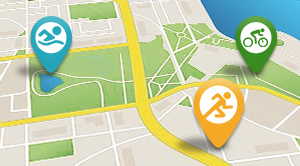We’ve been having some fun exploring the features of Rouvy’s video-enhanced routes, which make up the primary function that separates Rouvy from some of the other indoor training software packages on the market today. Being able to experience rides from around the world from the comfort of your own home is entertaining and for many of us, that is more than enough motivation to keep us on the bike inside when the weather isn’t cooperating outside.
But, now it’s time to get to work. Let’s get back to the root cause of indoor training or, to put it another way, why the concept of indoor training came to exist in the first place: preparing for an event.

Riding courses in Rouvy is fun, but not necessarily especially disciplined. You averaged 16.8 mph? Great! But what does that mean? At best, riding courses will confirm your current level of fitness.
When it comes to maximizing the effectiveness of your training in preparation for a race season or a specific event, we need a bit more - we need a quality workout and schedule, and we need effective management through order and context. To improve, we need immediate feedback and ongoing information - what gets measured gets managed.
Rouvy’s video routes are the icing, but now we’re going to bite into the cake and look at what Rouvy provides in terms of their workout functionality.
Workout Selection and Search
When we first land on the Rouvy dashboard, we have a variety of options presented to us in the left menu. Today, we’re going to concentrate on the WORKOUTS section. We’ll look at searching for, executing, and reviewing a workout. There are a couple of ways we can approach how we choose our workout.
You may be the person who rides for fitness and fun and likes the idea of structured training like you find in a spin class - there are intervals of varying intensity and the workout more or less stands on its own. This might be a bit more spontaneous and based on how you feel at the moment.
If you are serious about your training efforts for an event, you’ve probably done some work in advance and know what you are looking for in your workout. Structured training is not nearly as spontaneous as riding couses can be. It requires context - the workout you do today exists as one small, yet critical, cog in the machine that is your race preparation. Race day might be several months off, but this workout is an important piece of the puzzle. Each workout is a part of the plan for the week, and each week is part of a bigger plan preparing you for your event sometime in the future.

Rouvy’s Workout search is similar to the Route search - when you land on the All Workouts page, as shown above, you’ll see a selection of categories. As in the route search, these categories provide an easy way to find workouts that have been tagged accordingly, such as the CycleOps workouts category shown here, from the Windows and iOS (on an iPad mini) versions, one pictured just above and one just below:

The issue with the categories is that, at first glance, they suggest a sense of a library-like order, but they actually obfuscate the depth of the Rouvy workout selection. There are thousands of workouts in Rouvy, but you’ll have to dig a bit to see what’s there. Any search is limited to a maximum of 100 results, so you need to be a bit more specific about what you are looking for if you want to find it.
Another way of finding your workout is the web-based version of Rouvy’s workout search:

The online search is worth consideration because we can be more specific regarding the workout duration, TSS, and IF, so we can further narrow down our results. In either search tool, you can always bookmark a workout for later - click the “add to my favourites” button and it will be available in the “My Favorite” Workout category when you bring it up on your device.

I’m so special, I can’t find anything I like!
In the web-based search, you may also notice the “Create a workout” button. When you can’t find what you need, create it!
For those so inclined, the workout creator is available online and makes for a relatively simple way of creating your own workouts. When you are logged in to Rouvy.com, look for the big “+” in the upper right corner. You can select the “Create a Workout” option from the dropdown menu:

You will be prompted for the type of workout you want to create (I like “% of FTP%”, as it adapts to the rider’s ability), and then proceed to the editor, where you can name your workout, define the segments/intervals that make up the workout, provide a description, and add workout instructions that are displayed when you want them to show up during the workout.

You can also choose to make your workouts private for only your own use, or open them up to friends or the public.
For fun, we created a couple of workouts for you. Just do a search for “Slowtwitch” and you’ll bring up a pair of 2x20 workouts that you can incorporate into your own training.

Let’s Ride!
Alright, enough logistics for now - it’s time to execute. Let’s ride!
Once you’ve selected your workout, the process is pretty straightforward - check your sensors, calibrate your trainer, and get your sweat on! The screenshots below are from the iOS version on an iPad Mini and the Windows version:

The beauty of Rouvy’s interface is its simplicity. There’s not a lot to do here to distract you from the workout. It’s also a fairly familiar look if you’ve seen similar tools like TrainerRoad or PerfPRO Studio. The main section is the workout graph: the vertical axis shows you your target intensities, the horizontal axis is time.

You’ll see squiggly lines representing your power, heart rate, and cadence form as you complete your workout. You’ll see your current and average metrics along with a few basic controls that allow you increase or decrease the target intensity if you need to adjust, skip to the next interval, or wrap up your workout early.
While the majority of the workouts will look like the samples above, there are a few workouts included that have videos (look for the CycleOps 30 minute workouts or the Rouvy Guides). If you’ve got the skills you can incorporate videos into your custom workouts as well.
Here’s a video workout on the iPad:

The Aftermath
Rouvy does a decent job of arming you with the information you need to understanding your last workout, and even see how it fits into your bigger plan. Once you’ve completed your workout, Rouvy provides plenty of data for review and analysis, displayed on a series of panels at the end of the workout, including the GRAPH view and the ZONES & LAPS view.
All of this information can be uploaded to Training Peaks, Strava, and similar training programs for sharing with your coach or friends.
Thinking bigger picture, which is really what structured training is all about, we can look at our history through our account on Rouvy.com or in the application. In the application, you can view your history through the “Activities” menu option.
You can also access your activity history via the “Statistics” menu option when logged in to Rouvy.com:
There is a lot more to see here - this picture doesn’t do the statistics page any justice. Matter of fact, this article doesn’t really do Rouvy justice. If there’s one thing you should take away from ths series of articles, it’s the realization that Rouvy is a really robust application. It seems that everywhere you look, there more. If there’s one thing that Rouvy could improve on is making it easier to see just how much - how many course, how many workouts, how much information - is tucked away in this application.
For now, enjoy your workouts in Rouvy and stay tuned - we have a lot more to cover in the near future.