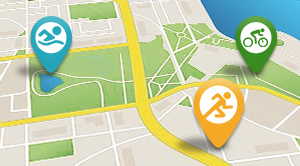Let’s talk about steering in Zwift, with a description of how it works, and there's a short video below showing what it looks like. We'll also talk about the two slick ways you can enable steering in Zwift.
This is an available feature, it doesn’t cost extra, and the only thing you need is a conforming piece of equipment. There are benefits and the drawbacks to steering in Zwift. The most obvious way to steer in Zwift is to, you know, steer, and the piece of equipment is made by Elite, one of the Big Four smart trainer companies (along with Saris, Wahoo and Tacx). With a STERZO Smart under the front wheel, where a wheel block would otherwise go, you steer and what you do is reflected on the screen in Zwift.

Have you ever been riding in Zwift, in the group, and you find yourself off to one side, not in the draft? That won’t happen with steering enabled; you can dial in your position in the pack. That’s the benefit. The drawback is that you have to pay a lot more attention to what you’re doing. Without steering enabled Zwift sort of does the steering for you. It’s like a driverless car. You don’t have to concentrate. It’s one less thing function you need to perform.
Whereas there’s maybe a 3-second lag between the application of power and the effect of that power in The Game, the feedback when you steer is immediately expressed in The Game: you turn the handlebar, the bike veers, real time. I don’t know how they do that.
There isn’t much have to do to. If you have an Elite STERZO Smart, it requires a trio of AAA batteries, and they’re included when you get a STERZO Smart. The only thing, you’ll notice this ad hoc setup I put together in my workshop is aboard an Elite mat. You need this mat or something nonskid, so that when you turn your handlebar the part of the STERZO above the turret pivots and the base of the steering block stays put.
You’ll note on the bottom-left of the pairing screen a device available for pairing, and this automatically shows up if there’s a steering device detected. You choose this if it’s a STERZO Smart, and from what I understand the screen looks the same with a KICKR Bike except you don’t have to take the affirmative act of choosing, it just pairs of its own accord.

So, that’s the push-pull in steering: it’s a benefit but you have to earn it. The one unsatisfying element is that there’s no feedback expressing how much value you’re getting. If there was a feature request I have – that directly relates to steering, but I guess it could be a part of The Game regardless – it's a display of the available percentage of the draft, out of 100 percent, you’re getting. For example, if you’re placed badly in a group, or you’re not quite close enough, you’re getting either 40 or 75 or 95 percent of the available draft. Right? And knowing this value, and seeing it increase as you place yourself in a better spot in the peloton, teaches you more about positioning, I would think. That would really be handy info with steering, because you can take an even greater affirmative act to move that number up.
The other benefit with steering is that you can ride the tangents. If you ride something really curvy in Zwift, like Titan’s Grove, you can absolutely tell the difference between the line you can take and the line ridden by those not steering-enabled. I demo that a little bit in the video below.

There are places – well, at least one place – you can’t go in Zwift unless you have steering, and that’s my favorite place to run in Zwift: Repack Ridge. This is available while riding in Titan’s Grove, and you must have steering enabled to access it. You don’t need to change bikes in the Garage. Zwift automatically places you aboard a virtual mountain bike, and it gives you a discrete Repack Ridge elapsed time. This 2-mile segment takes 10 minutes to complete, or more, or less, depending on you, and you are forced to steer. If you steer badly you lose oodles of time.
An Elite STERZO Smart costs a little over $100 if you can find one, and can be ridden with any smart trainer, though I’m riding this with an Elite Direto trainer. This is one way to steer in Zwift. You can steer using Zwift’s Companion App and no extra hardware, but I’m going to skip that for now. Below is a short video of what it looks like to steer in Zwift.
The other, brand new, way to steer is available using the Zwift Kickr Bike. As Slowtwitchers know, I love smart bikes. Anything not a smart bike is not as good as either the KICKR Bike or the Tacx NEO Smart Bike, in my opinion. When I rode a KICKR Bike I noticed some buttons on the inside of the shift controls that had no function. Steering is their function. Either Zwift, or Wahoo Fitness, or both, conspired to get that functionality up and running as of this week. You press the button and you steer a little, you press it multiple times you steer a lot.

You're looking at a KICKR Bike's lever here; this is a shot of the outside of the lever. The shift paddles work either as Shimano or SRAM paddles do, and you choose this in the Wahoo Fitness app (that app controls the set up of the KICKR Bike). On the top of this lever are a pair of buttons that control incline/decline (though The Game can control this automatically). On the inside of this lever is a button that has not had a function, until now. Now it's the button for Zwift steering.
I’ve ridden a lot with a KICKR Bike, but not with steering enabled. DC Rainmaker has a nice video of this, and he seems quite impressed with Zwift steering as effected on the KICKR Bike. What I don’t know about steering on the KICKR Bike is whether it’s like not having steering enabled at all if you don’t press the steering buttons, or if having steering enabled obliges the rider to steer, or there’s a penalty associated.
Zwift steering is pretty cool, but there is a concentration cost. You can't mentally drift. And Repack Ridge is pretty much a video game. I ride it over and over, trying to beat my time. There are worse things to do with one's time.