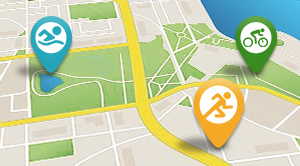What you see pictured here is my well-broken-in CycleOps H2. I’ve got dozens of hours on both a Hammer and its replacement, this H2. This is my first set of extended remarks about these trainers, to the best of my knowledge.
I’m a former bike maker. I built my own factories from the ground up, making both bikes and wetsuits. I couldn’t blame offshore contractors for my wetsuits’ failures – I made them all here in my factory, in the U.S. (as is the case with Saris, CycleOps, and Powertap products.) One thing you quickly learn as a manufacturer: Before your products can do the fancy stuff, the sexy stuff, before you can claim, as so many companies cavalierly do, that their products are the “fastest” or “most aero” on the planet, they first have to do the mundane stuff.

Like, it should not break. Like, Tab A should fit into Slot B.
You might find this pedantic, but I deal with smart resistance units constantly, either in smart trainers or resistance controllers on fit bikes. I’ve got 8 or 10 of them in my workshop right now performing one service or another. It’s been my misfortune, sadly, to plug something in and it doesn’t turn on. Or, it doesn’t pair. So, pardon if I celebrate when stuff actually works the way it’s supposed to!
Here are photos here of both my Hammer and H2. I like the look of the H2 over the H1, it’s sort of gunmetal tone-on-tone and that matches my cosmetic sensibilities. But so what? I just want to know how it works.
This trainer consists of 3 parts: the trainer itself, a power supply, and a front wheel stand, which is a plastic plate the front wheel sits in and honestly whether you use it or not makes no difference. How does the H2 perform the basic duties of a smart, direct drive, trainer?

Stability and Noise: Is It Robust? I can’t kill this trainer. The H2 has retractable legs, spring loaded, with height adjustable feet, just like the Hammer before it. The concrete slab on which this trainer sits (in my workshop, where I ride) is not level, so, while some other trainers are annoyingly unstable and unquiet both the Hammer and H2 are rock solid. In fact, let me just say that I can’t find a darned bit of difference between these trainers just visually inspecting them. The H2 is the same machined casting, same weight, same quiet performance, to my eye and ear.
Accuracy: Of the things that matter to me one difference, apparently, between the old and new Hammers is accuracy. The H2 is +/-2%. In point of fact, in my own testing, it might be a tighter range than that. I think you’ll get a very slightly higher reading from, say, Your Powertap P2 pedals or from a crank-based power meter because of the drive train losses between the pedal (or crank) and the hub. Wouldn’t you think? My Rotor 2inPower reliably tests 2 watts higher than my Hammer, and I chalk this up to the 2 watts I suspect I lose as my power flows downstream from the crank to the hub. Maybe this is a coincidence. I don’t know. Just, it gives me comfort when my PMs and my smart trainer appear to agree, pretty much to the watt.
My colleague here, Tony Vienneau, found the Hammer was less in sync with his power meters in his excellent long term review of that trainer. I can't tell you whether the H2 is more accurate or whether the firmware is just better. But, CycleOps makes this increased accuracy claim about the H2.

Bugs: I’ve heard that in certain very narrow conditions it’s possible to overheat this trainer. If you can pedal 350 or 400 watts for a considerable distance, up a simulated climb, and then you rest at the “top” of the virtual climb, resting causes the cooling fan to slow down and not cool this considerable heat buildup you’ve generated. In this case – so I’ve heard – the trainer itself is fine, but it disengages (for lack of a better term) until it cools, i.e., you’re soft-pedaling until it cools (you’d know this, presumably, because the light on your trainer would turn red – see more on the lights below). I’ve never been able to overheat it, and I’ve tried!
If you do ride with both a power meter and Zwift, at least on the Hammer, you’ll note they’re out of sync by a couple of seconds. I get virtually the same reading, just, one is an “echo” of the other. It’s well established that the Hammer, and smart trainers in general, lag a little behind changes in topography on Zwift. But, it’s to me way down the list of annoyances.
When I got my Hammer (the older of the two trainers), a year ago, I’d get occasional signal dropouts when Zwifting. Watts would go to zero. Somewhere along the way those dropouts just ceased. I’m going to say, from memory, that was maybe March of this year, 2018. My guess is that a firmware upgrade solved this. I’m a dozen or fifteen Zwift rides in on the H2 and I haven’t had that happen to me.
Does It sync? Does it pick up signals? It just drives me batty when I have to mess around with electronics and software that don’t pair, or signals that drop. The H2, like the Hammer, is just plug and play, and transmits both an ANT+ and BLE signal. If you’re a Zwifter, which I am, both the Hammer and the H2 always paired with Zwift as soon as I started pedaling. I had to do… nothing.
I shot this little one-minute video above just to show you what it looks like when you boot Zwift on a Windows laptop and then the video starts when I log into Zwift. I’m “pedaling” by turning the crank with my hand, so, it takes a little longer than usual. Just, this is it. This is pairing with my H2 and Zwift. The 3 "devices" Zwift picks up are just the 3 signals my H2 sends out that Zwift needs: Cadence, Power, and a Controllable Trainer. (There are 5 "device" screens in Zwift; it could also have picked up a HR monitor, but I wasn't wearing one, or a Speed Sensor, but that would have been superfluous.)
Portable? Yes. Sort of. It’s got a 25lb flywheel built into a 50lb overall product. It’s got a handle built into its machined casing and retractable legs, so it’s heavy but not cumbersome. I want all that weight, both for performance and stability. It’s easy to take with you if need be. But I don’t exactly look forward to transporting it.
Other stuff: This trainer has lights, blue red and green, and white, flashing and solid. Here’s a list of them. Red means there’s a problem; green means powered up but not in service; blue is for Bluetooth; white is for ANT+. Most of the time when I’m Zwifting it’s the blue light if I’m using my Mac laptop (because I’m using Bluetooth); or white if I’m using my Windows laptop (because I’m using my ANT+ dongle in that case).
Sometimes I’ve got a tri bike on the trainer, and that bike is a disc brake bike with a thru axle. Sometimes it’s my road bike with a standard quick release. Don’t go throwing stuff out if you get this trainer. It comes with end caps (as most wheels come with nowadays) that transform the hubs into thru axle or quick release. Just keep the end caps so that your Hammer is ready for either/or. If you look at my trainers, the Hammer is set up for QRs, the H2 for thru axles.
You can find blems and closeouts on the Hammer. If you can find them for under $1000, do it! It's a great trainer when you upgrade the firmware. Otherwise, this trainer, the H2, sells for $1,199, which is a very fair price for a trainer this stable, this accurate, relatively bug free, proven, and that can take 2000 watts and a 20 percent simulated climb. If you're interested you'll find more here about the CycleOps H2.