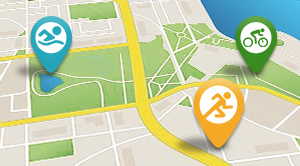Garmin wants the Forerunner 955 to be your 24x7 everything multisport watch to help you prepare and race at peak performance. At a glance, the Forerunner 955 Solar looks nearly identical to the Forerunner 945. The 955 Solar is 0.5mm smaller in diameter, 0.7mm thicker, and 3g heavier. But the real differences are all below skin deep. The screen is slightly larger (resolution is higher too, so it keeps Garmin’s 200 ppi pixel density), it has touchscreen, solar charging, Garmin’s latest Elevate V4 HR sensor, and more battery life. (A non-Solar version is also available.) On the software side, they added or improved nine major features that improve usability, analytics, information, and connectivity.

Hardware Changes
- Multi-band GPS: Multi-band, multi-satellite-system enables the watch to track more satellites. This significantly improves GPS precision, especially in challenging environments like cities with high rise buildings or dense tree coverage. Get the highest quality data in the most challenging environments with multi-band, multi-satellite-system tracking.
- Larger screen: Screen is 1.3” and 260x260, still 200 pixels/inch.
- Touchscreen interface: Additional touch screen gestures to swipe through maps, stats, setup, and other functions.
- Solar charging: Solar glass increases battery life 15% to 20% depending on features and use (955 Solar).
- Longer battery life: GPS-only mode 42 hours compared to 36 hours on the 945. (Up to 49 hours with the 955 Solar.)
- Heart rate monitor: Garmin Elevate V4.
Software Changes
- Mobile app setup: You can configure most of the watch from the mobile app, including activities & data screens, user settings, and watch settings.
- HRV status: Tracks heart rate variability while sleeping to feed much higher quality into the Firstbeat recovery and wellness analytics.
- Morning report: Gives you the day’s weather and daily workout suggestion, as well as information about last night’s sleep, recovery time, training status, and HRV status.
- Race widget: Enter a race (course, date, time) on the mobile app calendar, and a special race widget will appear that will refine your suggested workouts and give you race prep information such as race day-specific performance prediction, race day weather, and a countdown clock.
- Native running power: Running power from Garmin’s HRM-Pro or Running Dynamics Pod is built into the watch and no longer requires Connect IQ.
- Training readiness: Firstbeat analytics use sleep, recovery time, HRV status, and additional metrics to predict your body’s readiness to benefit from training.
- Real-time stamina: New widget that shows real-time exertion levels during a run or ride.
- Daily workout suggestions (improved): provide an entire week of day-to-day training guidance on what workout is most effective for overall wellness and will adapt based on race plans that are set up using the new race widget.
- Training Status (improved): Adds new indicators such as HRV status, recent exercise history and performance to improve the overall training status analytics (training productively, peaking or strained).
Multi-band GPS
Multi-band GPS is one of the features worth some extra explanation. By default, this is turned off, so if you like the feature, you will have to turn it on in each profile. Fortunately, that is super easy from the mobile phone app. Multi-band significantly improves GPS accuracy, especially in challenging environments like cities or forested areas. However, it is also a major battery suck. Standard GPS mode on the Solar is 49 hours, and that drops to 22 hours with Multi-band switched on. (On the non-solar watch, battery life is 42 hours in GPS-only mode, compared to 20 hours with Multi-band.) I like accuracy, so I recommend the Multi-band for most circumstances. If you are in a situation (like long hikes or an ultra race) where you need extended battery, then you could setup profiles for those that have Multi-band off.The Screen
The screen is the big change that you will notice every day. It is a tenth of an inch larger, offers solar charging, and has touchscreen control. If you have the Forerunner 955 Solar, you cannot miss the copper-colored band just inside the bezel. This is the concentrated area of the solar charging panel. It covers the whole display, but it is much less dense over the LCD area. It is a subtle feature statement while also doing most of the charging for the watch. The non-Solar version of the 955 looks almost identical except it has a slightly wider bezel in place of the solar ring.
The 7% photovoltaic (PV) level collector over the LCD area is half the 15% PV of the newly introduced 1040 Solar, so it has some light absorption compared to a clear screen. Therefore, the screen looks slightly darker and slightly more reflective than the standard screen in certain lighting conditions. It captures a little bit of the light as it passes through to the LCD and then a little more after the light reflects back out to see. It is not much, but the screen can appear a little washed out in mixed light with shadows or light reflecting at an angle. The comparison pictures below are the Forerunner 955 Solar in the middle, flanked by the Forerunner 955 on in the left and 945 on the right. The angles are intentionally framed to call out the difference, but it does not look anything like this in regular use. The straight-on shot is direct light and not that different. Also, the new 955 screen is better than the 945 screen shown, and you really notice it in the non-Solar comparison.

Garmin uses the slightly larger screen a few different ways. On the activity screens, the characters are a little larger and spaced out a little further, so they are easier to read. Notifications use a larger typeface, so they are much easier to read (though less text fits on the screen). And the watch faces can fit more complications without reducing visibility. The Forerunner 955 series gets the many other aesthetic and functional display updates in widgets, menus, and screen introduced in the products since the Forerunner 945. Overall, it seems to work a little more smoothly than its predecessor and the watch’s information is just a little more accessible. If you are blessed with presbyopia (reading glasses or bifocals), then this will be a nice upgrade.

Finally: Touchscreen. Garmin has had some bad touchscreen devices in the past (Forerunner 610, Edge 820), but they got it right with the Forerunner 955. There are five gestures: left-to-right swipe, right-to-left swipe (on some screens), up swipe, down swipe, and tap. It adds another navigation dimension without taking anything away from the hard buttons. Touchscreen is there for scrolling and selecting options in general navigation. For example, if you want to see your glances, you simply swipe up or down on the face and it will let you scroll through. If you want to drill into any of them, you just touch the glance to open it. To back out, swipe left-to-right. It works like every other casual smart watch on the planet. This change alone is fantastic.
Your activities can be Touchscreen-free if you want – Touchscreen is turned off for activities by default. You can turn on Touchscreen individually by profile, so you could easily use it when and where you wanted to. Touchscreen makes it super easy to switch between screens, and I like that. But a left-to-right swipe is a lap button action. That is not good if you did not want it. I recommend no touch on a watch during activity, since incidental swipes are very easy. I wish that I could partially enable it – let me change screens, but no lap button action.
To be fair, Touchscreen is not perfect. There are a few places that you can get into from Touchscreen and not get back out. For example, if you touch navigate into the Performance glance, you are (almost) stuck. The Performance glance has 3 views: V02 Max, Lactate Threshold, and Race Prediction. V02 Max and Race Prediction have multiple sub-screens. So, in those two, the left-to-right and right-to-left gestures scroll between the sub-screens. So, there is no “Back” function. But, when you up/down scroll to the Lactate Threshold view, which has no sub-screens, the left-to-right gesture reverts back to “back.” So, it feels like you are stuck and have to escape with the hard Back button.
Mobile App Setup
Mobile app setup the feature that all the crotchety old timer Garmin owners should upgrade for. I think that Garmin is the last mainstream fitness watch maker to adopt mobile app setup. You can change almost everything from the mobile app, which is more than most others. When you navigate to Devices on the mobile app, the two main areas are “System” and “Activities & Apps.” System has the overall options for the watch. Then the Activities & Apps is where you can create, remove, reorder, and customize your activity profiles. I did not do an exhaustive search, but it looks like you can manage everything about an activity profile from a phone. When I got a new Garmin device, I used to lament that it took about an hour to get it fully configured to my liking. No longer; it is much easier now.Native Running Power
Native running power is one of those already and not yet features. Running power devices have been around for a long time; running dynamics as an ANT+ standard has been around for 5 years; and many other watches have had native running power with Stryd for a few years. Garmin’s Native Running Power only works with Garmin’s Running Dynamics Pod and HRM-Pro; so, it is really “proprietary native running power.” But it is still a massive jump forward.First, the new Native Running Power eliminates the old Connect IQ app required for the RD-Pod and HRM-Pro. Their new secret sauce is that they split the power processing to half in the watch and half in the HRM Pro or Pod. Running power is now a regular data field on the watch that works like any other field. But the huge improvement is that running power is built into structured workouts now.
One of the use cases I like to test in a watch is structured workouts. Garmin is the best watch I have used for running workouts, because the workout screen shows just the right information that is easy to glance and consume. The big problem with structured running workouts is that they are usually pace-based, and running workouts to pace is virtually impossible in a hilly environment. Therefore, pace targets devolve to guidelines, like the pirate’s code. Power solves that. The Garmin watch now supports native running workouts with power targets in addition to pace targets, so if you have a RD-Pod or HRM-Pro, you can do your running workouts to power. My hope is that this is a big step closer to an ANT+ standard for running power so that future Garmin watches will have true native running power.

Race Widget
Most of the new and improved Firstbeat analytics features are self explanatory in the bullets above. But a few are worth some additional callout. Race Widget is worthy of note because it is cool, and it is not intuitive. The widget appears in your glances automatically after setting up a race in your calendar. So, to activate it, you open your Garmin Connect mobile or web app and tap through the following steps:- First create or import the course for the event
- Select Calendar
- Navigate to the date and click on the event date
- Click Add Event
- Find or Create an Event (you can search for existing events or just make your own)
- After you have entered the location, time, course, name, etc., Click “add to calendar”

Morning Report
The Morning Report is another fun feature that has been around on other devices like the Suunto 9 and Apple Watch. When you wear the watch to bed, the next morning you will have the “Good morning!” screen waiting for you to give you highlights of the day. It has training readiness, recovery time, suggested workout, sleep analysis, HRV, and weather forecast. It is just fun. I really like it for HRV, because it is tracking and charting HRV in the background, so I can review charts and daily data to better understand the metric and how it aligns with my training performance. All of these metrics are also available in the glances, but the Morning Report offers them up to you each day without having to search and scroll around.
Real-time Stamina
Real-time Stamina is both a widget for the watch and charts that show up on the mobile and web apps. It is two metrics together – your current available stamina and your potential stamina. The idea is that you have a full bucket of stamina, and you draw from that bucket during an activity. So, if you are running evenly, the two would track together. But when you attack a climb, the real-time percentage might start dropping rapidly toward zero until you top the hill and recover. That might lower the potential slightly as well, and then as you recover the real-time would climb back up again to intersect with the potential figure. This is new, so watching it as you train and race will help inform how good it works for you. I did not get to test this enough to pass judgement, but I really like it as another fun screen to watch on challenging days.Mapping
Mapping is another one of the Forerunner 955’s differentiating features from the 255 series and one of the use cases that I like to explore for a review. Unfortunately, due to illness and injury, I was not able to fully exercise this feature in time for the review. I may come back with updates to this section if I discover more during further use. Mapping on the 945 was already excellent and a feature that I have used frequently over the past couple years. The 955 is largely the same, but they can use a little more screen landscape, and the maps now better illustrate the path with the chevrons overlaid on the route.
What to Buy: Forerunner 955 or a 255 Series
Garmin announced six watches today, and this is only about two of them. The 255 series comes in four variants: regular and small; with and without Music. Today’s watch releases underscore an important pivot in Garmin’s product strategy: They are consolidating the running and multisport product lines. The 7xx and 9xx lines were their only multisport, and everything else (x5, 2xx, 4xx, 6xx, etc.) were running devices. This release suite gives the 255 series full multisport capabilities. The Forerunner 55 is the entry-level watch; the Forerunner 255 series is mid-level (but much more than what Garmin’s mid-level used to be); the Forerunner 945 LTE is their advanced, high-level with LTE; and the Forerunner 955 is the advanced, high-level watch. The 745 will still be available, but it is replaced by the 255S models. The 6xx running watch is no more.
I am a big fan of the Forerunner 745, and that is a perfect watch for someone who prefers a smaller device and does not need the long battery life of the larger 955. I suspect that its spiritual successor, the Forerunner 255S, will be very popular with triathletes who like its size. It is slightly smaller than the 745, does everything (and more) that the 745 does, and has enough battery to cover most people for a full-distance triathlon. The 255 is slightly thinner and lighter than the 955. These are the major features the Forerunner 955 has above the 255 series.
- Built-in mapping
- Training readiness score
- Touchscreen interface
- Larger battery life
- Solar charging option
- More memory (it can hold more songs, for example)
- Full bike power support
- Real-time stamina