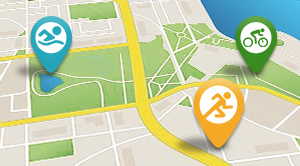The bike computer market has long been dominated by Garmin, and although Wahoo’s entry into might seem like David v Goliath David, as we know, won that one. After six months of testing the ELEMNT, and as a result of its open operating platform, Ant+/BTLE/WiFi connectivity, smartphone customization, and simple built-in Kickr control David did, at the very minimum, get his licks in.

Technical Specifications
The ELEMNT’s internal specifications are on par with its main competitors (i.e. Polar V650, Garmin Edge 520 & 820) with a claimed 17hr battery life, 4 GB internal memory and preloaded maps, IPX7 water resistance, a weight of 100 grams and a display size of 2.7” diagonally. Included with the ELEMENT are three different types of mounts (i.e. Stem, Aerobar, Out-Front) and a USB charging cable. It can connect using BTLE and Ant+, and transfer data via WiFi. It retails for $329 with the Wahoo mounts included, compared to $399 for the Garmin Edge 820, $299 for the Edge 520, and $250 for the Polar V650.

Getting Started
Wahoo made things very simple for ELEMNT users by leveraging smartphones to simplify the initial set-up, pairing process, and the use of 3rd party operating systems. Their companion ELEMNT app, for both iOS and Android, pairs via scanning a QR code that appears on the ELEMNT when you first attempt to pair the ELEMNT to a smartphone. Once paired, users can use their smartphones to link the ELEMNT to major software applications (TrainingPeaks, SportsTracks, BestBike Split, etc.), customize their screen displays (number and order of metrics displayed), select their Wi-Fi network for wireless updates to the ELEMNT, upload rides, or download routes and maps.

ELEMNT users can also set customized power zones (from 6 to 8) and heart rate zones (up to 5) or the default settings using FTP and maximum heart rate. The ELEMNT provides a number of customization features beyond zones, such as mixed units of display, and the notification LEDs can represent power, heart rate, or speed zones. The ELEMNT app can also access your contact details for live tracking via SMS, email, or social media.
The setup process was simple, flawless, and permitted numerous customizations. Further, any changes made on the ELEMNT app is instantly shared to the ELEMNT, even when done mid-ride. The frustrating process of scrolling through letters, numbers, or symbols on a bike computer has been eliminated. A smartphone is not required for use of the ELEMNT, with the exception being SMS/Email notifications and live tracking, but you are missing out if you don’t take advantage of your smartphone with the ELEMNT.
The device has three buttons on its front which, for those riding in a TT position, are easier to use than the common placement of buttons along the side of a device (which can be difficult to press if crammed between aerobar extensions). These buttons control all the major functions such as pause, switch screens, lap. There are also 2 buttons along the right side that can control the number of data screens displayed. I did notice that the front buttons require a bit more pressure than other bike computers so I recommend that the aerobar mount is firmly fastened.

Navigation and Tracking
Once set up the ELEMNT performed on par or better than all of its competitors. I tested the ELEMENT with BestBike Split, Ride with GPS, Route History, and Strava segments. Each system worked flawlessly. The navigation options can be done via the ELEMNT by selecting past routes or through routes created in Strava, Ride with GPS, BestBike Split, or .GPX files imported and synced to the ELEMNT.

The ELEMNT provides a breadcrumb route on the display along with clear indicators on the screen and LED lights warning of upcoming turns. The ELEMNT can also display distance remaining or upcoming elevation for the route. It also features a back-to-start navigation option within the ELEMNT to return back to your starting location or a take-me-anywhere option on the mobile app where it can generate a route to points of interest (local coffee shop) or an address that can be synced to the ELEMNT.

Similar to popular Garmin Devices the ELEMNT also allows for live tracking and following-of-friends real-time. Both of these features worked as described and eres extremely simple using the smart phone integration to send live ride details via Facebook, Twitter, Email, or SMS. I found the Follow Friends feature as neither a help nor a bother. It’s a feature I’ve never found value in, unlike the live tracking which has saved me a couple of times due to mechanical failures on a ride.

Strava Segments
The same process for saving segments within Strava can be done for Strava Premium subscribers. The saved routes, or segments, will automatically sync with the ELEMNT after the 3rd party services have been linked to the ELEMNT. Upon approaching a segment, the ELEMNT provides a countdown timer to the start of the segment and where you are in relation to the KOM.

KICKR Control
The feature I enjoyed the most with the ELEMENT, besides its smartphone integration, was KICKR control. The ability to control the KICKR and simulate historic or imported routes from the ELEMNT was impressive with one small exception. When using the KICKR control screen, there is no lap button option displayed which would have been nice when doing intervals in ERG mode.

Metrics and Post Ride analysis
The ELEMNT is feature-rich in terms of customization for display, metrics, and post-ride analysis. The ELEMNT can display up to 10 metrics at one time and the device breaks down categories of metrics by the following: speed, distance, map, time, climbing, temperature, cadence, heart rate, calories, power, KICKR control, targets, gear selection, muscle oxygen, battery, and workout. Nearly every available metric is supported and they are customizable in terms of order of display. The ELEMNT lacks only one feature that long distance riders may notice; it does not have any notification options to take fuel or liquid, which may be possible via a firmware update.
Besides the ability to push post ride data for detailed analysis to a number of 3rd party sites such Strava, TrainingPeaks, SportTracks, and DropBox, the ELEMENT provides a number of simple visual graphics of the workout and summaries the most common metrics (power, cadence, time in zones).

Notifications
The notification features for the ELEMNT worked as described with a green LED notification across the top and small message on the display with the option to dismiss or display the full message with a push of a button. The ELEMNT also features a "do not disturb" that can be set for the entire ride or after a specified period of time.
Battery, GPS, & Visual Display
The battery life is claimed to be 17 hours and I found that while running multiple sensors, I would get about 16 hours per charge. On the ELEMNT, and companion app, there is an icon that displays the percentage of battery life remaining. Also, at the end of a ride, the ELEMNT will push a notification to your smartphone indicating battery strength and if a charge is recommended.
The LEDs indicating zones (power, speed, or HR) was also a feature I used more than expected. When using the 7 power zones which correspond to the number of LEDs on the ELEMNT it provided a nice visual reminder of your current zone as the LEDs change color from blue (zone 1, 2 & 3), green (zone 4), yellow (zone 5), and red (I’m-in-trouble zones 6 & 7).
Overall, the display was extremely clear and well laid out. Personally, I found keeping the backlight on during use provided a sharper display, especially in bright conditions and was worth the cost of battery life.
The GPS tracked similarly to both the Garmin 520 and Polar V650, but I did notice a longer delay when turning the device on and acquiring GPS, but not to the point of distraction. Of note, unlike the Garmin devices, the ELEMNT does not have a virtual racer feature to compete against past rides.

3rd Party Integration
One of the major strengths with all Wahoo products is that they are not tied into any particular software platforms. All of their products are hardware oriented, not software. Polar is reliant upon BTLE and PolarFlow, Garmin is reliant on Ant+ and GarminConnect, but Wahoo focuses solely on the hardware and makes their devices open to everyone. In doing so, they are the friendliest for all 3rd party devices and software applications. Nine times out of ten, if you purchase a Wahoo device, it will work with your current devices and integrate with your training platforms. The ELEMNT is no exception and buyers don’t need to worry about device ecosystems when selecting the ELEMNT. I tested the ELEMNT with Quarq, the PowerTap P1, and Pioneer power meters (not in HD mode), Wahoo KICKR, TICKR, and RPM, and the Tacx NEO and CycleOps Hammer.
Practical Considerations
The ELEMNT includes mounts for TT bikes and road bikes which is a nice and practical inclusion, but also necessary since it does not work with traditional Garmin mounts. Its ability to work with nearly every 3rd party sensor (e.g. BSX & Moxy, electronic shifting such as Di2 and ETap) and software applications (e.g. BestBike Split, Strava Segments, Ride With GPS) without any limitations or external programs required (e.g. Connect IQ) is a huge plus. There was one external program that I’m testing that not work with the ELEMNT, and that is Xert by Baron Biosystems.
If you have a Wahoo KICKR or SNAP trainer, the ELEMNT is a must-have. The ability to seamlessly use the ELEMNT to control the KICKR via level mode, ERG mode, and simulate routes or past rides worked perfectly.
There are two other considerations prior to deciding on the ELEMNT: Is it too big for your current set up? And can you make do with less? Although I don’t find the ELEMNT too large for my set up, I can foresee circumstances where riders with narrow aerobar extensions or using a between-the-arms hydration system might find the ELEMNT too large. Also, the ELEMNT might be too much for some cyclists. And although it is less expensive than its competitors in the same class, those who are only using basic sensors (i.e. HR, Cadence, and Speed) may be better suited with a Polar 450 for half the cost.