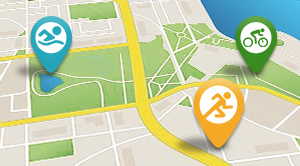There are many ways to motivate people, and indoor training software applications employ a wide array of methods to appeal to a wide range of personalities. Whether you’re the type of person who is intrinsically motivated by patiently and diligently working towards a goal that might not happen for years, the type of person who is more extrinsically motivated by enjoying a workout with friends, or somewhere in between, the plethora of indoor training options available to us can provide something for any of us.
One aspect of training and fitness that many athletes enjoy is the social bond they enjoy with other athletes - people gathering together and bonding through a common interest. There is a lot of power in that basic social element of human nature: To be supported and to support others when we are at our best - or at our worst. To motivate and push one another to higher achievements. To celebrate our successes and to learn from our failures. To make friends or to enjoy friendly rivalries. These are some of the beautiful aspects of sport.
Technology - and the Internet in particular - has provided us with a means to connect with others who share common interests, anywhere in the world. In theory, it’s a beautiful concept. In practice, it still lacks some aspects of social interaction that, as humans, we need to thrive.
Indoor training is one of those areas where we’re continuing to see more and better ways to connect with other athletes. We have a lot of choices in how we can train indoors, and many of these have developed as a means to satisfy our needs replicate what we do outdoors - spin classes at your local gym, an Olympic triathlete training plan in TrainerRoad, indoor triathlons, races in Rouvy, group runs in Zwift, etc.
The Social Side of Zwift
So, let’s talk about how Zwift feeds our social needs. There is no doubt that Zwift is a very social indoor training platform. Zwift has been offering group rides, group workouts, and races for quite some time now. On any given day, you can head over to zwift.com/events or the Zwift Companion app and find a ride or race, probably within a couple of hours.But what if you want to organize your own event? Maybe you’re looking to take your weekly group ride to Watopia? Maybe you want to do a run with a friend? How about a coach who is looking for a way to keep a client engaged? This wasn’t so easy in Zwift until recently. If you wanted to organize an event in Zwift, you had to get in line. But, Zwift responded with a neat option - Meetups.
We touched briefly on Meetups in our introduction to the Zwift Companion app a couple of weeks ago. We promised we would talk about this feature a bit more in the near future, so let’s dive in!

Calling all Social Directors
This is your time to shine as your friendly (virtual) neighborhood Social Director. In order to create a Zwift Meetup, you need to get a few pieces in place:Install the Zwift Companion App
All of your Meetup management is going to occur through the Companion app. You can read up on how to get started with the Companion app here.Navigate to Events
Once you’ve logged into the Companion app, select the menu in the upper left corner, and select the Events menu option.Navigate to Meetups
On the Events screen, just below where it says “Events”, you’ll see 3 icons representing cycling events, running events, and Meetups. Select the Meetup icon.View your Meetup history
On the Meetup screen, if you’ve done any Meetups before, you’ll see them listed here. If not, you’ll see a bright orange “CREATE MEETUP” button just below the 3 event icons. Let’s select that button.
Create Your Meetup
On the “Create Meetup” screen, you have the ability to set up your parameters for your meetup. You have several pieces to set up:- What do you want to do? This is the type of activity. Is your Meetup going to be a ride or a run? Select what you’re going to do here.
- When do you want to meet? Select the date and time you want to meet up. Note that this will be based on your local time.
- Where do you want to go? Depending on the date and time you selected for your Meetup, you’ll be able to choose whichever worlds are active at that time. Watopia is always an option, and the other world will depend on the world schedule. For example, since I chose December 7 in the screenshot above, London is the selected world for that day. Selecting the world will filter the routes accordingly. When you select a route, the route map will be displayed along with your choice of how you want to plan the duration for the event - do you want to ride/run for a certain amount of time (i.e, 30 minutes, 1 hour, etc.), or do you want to go a certain distance (i.e, 5 kilometers, 13.1 miles, 40 kilometers, 100 miles, etc.). This seems to be pretty open - if you want to schedule a 2000 mile group run on the Volcano Circuit, go for it!
- Who do you want to invite? As it implies, now you get to select who gets invited to your prestigious event. In order to be able to invite people, you need to follow them, and they also need to follow you. So, you might have to do a bit of offline work on that - call up your friends, tell them to follow you on Zwift, and prepare to ride.
- Customize your Meetup (cycling only). If you are doing a cycling Meetup, you have the option to keep everybody together during the ride. This is the Zwift equivalent of a “no drop” group ride, and a great option for those who might not feel like they are strong enough to keep up.
- Message your group This optional message will be displayed in the Meetup invite and again as the first chat message when your Meetup is about to start.
- Send! And with the click of the Send button, your Meetup is set! Meetups won’t show up in the public event calendar, and will only show up for those who you invited.

During the Meetup
Once the big day arrives, joining your Meetup is pretty easy - if you’re the organizer, you just log in to Zwift and get ready to ride. You can ride around in Zwift while you wait, and a few minutes before the scheduled Meetup time, you’ll be transported to the start, where you’ll be parked at the side of the road with your friends. When the clock hits the start time, you’ll all take off together. If you are the organizer, you’ll see a yellow chevron hanging over you as you ride or run.The dynamics of the Meetup are pretty simple from here. On the social side, you’ll have the option to send messages to only the people in your Meetup. This is a fun way to chat, talk smack, or make excuses. If you’ve enabled the “Keep Everyone Together” option for a cycling Meetup, you’ll be kept together in a relatively tidy group. Now, if you’re really competitive, you might not like this - the overall speed and distance traveled by the group will reflect the average of the group. It does seem to create a bit of a yo-yo effect, depending on how close or far the riders are. If you have a wide range of cycling abilities represented in the group, it can get a bit strange. It might not give you the precise metrics of a solo ride, but you’re not doing Meetups for the numbers - this is social time! It’s fun!