Hub How-To – Zipp 182
Hubs are one of the most mysterious bicycle parts. With so much misinformation and lore surrounding them, they may as well be filled with gremlins and pixie dust. How do they work? I think they help my bike move forward when I pedal… and I think they might need to be serviced from time to time… but I heard that from my brother’s cousin’s best friend… and he can only be trusted on every other Tuesday.
Fear not, my friends, as (most) hubs aren’t that complicated. The real issue lies in the nature of the free market – hubs can be designed however a company wishes. There are few standards. As a result, there are a lot of designs, and different tools to work on those designs.
Because of all this, we cannot possibly do a single article called “Hub How-To”. It would be fifty pages long and you’d nod off to sleep before you could even get halfway through. What to do? Without getting too far ahead of ourselves, we plan to offer articles specific to different manufacturers – OR to a general design intent, when applicable. What does that mean? If a manufacturer has enough proprietary parts or steps that it warrants its own article, so be it. If, however, there are three or four manufacturers who have a design that is very similar, we will cover them as a group.
A final note – we will focus primarily on rear hubs. In general, they’re the problem children. They’re more complicated and more failure-prone than front hubs, and always require more maintenance. If you know how to overhaul your rear hub, you can most assuredly figure out how the front works. We will assume that your rear hub already has the cassette removed from it. For instructions on cassette removal, you can reference our article located HERE.
Without further ado, we kick off the series with hubs from Zipp.
Hubs, Zipp-style
First, we’ll show you the 182 rear hub. This hub was sold in model-year 2006, 2007, and 2008 on standard Zipp wheels, such as the 303, 404, 808. It is also still featured on the Sub-9, 840, and 900 discs, which continue to sell today in 2013. The wheel for today's demo is a 2011 900 tubular.
For basic disassembly, you only need two 5mm allen keys. Notice that the ends of the axle are broached for such a wrench:

To take the hub apart, insert one 5mm allen key in each end of the axle, and turn them against each other (standard right hand threads).

The left side end cap will thread off.

At this point, you may have solved your hub problem already. In the past, I’ve worked on people’s wheels who were convinced that something was terribly wrong with their Zipp 182 hub. It’s creaking! While a creak or squeak can mean that bad things are happening, sometimes the problem is as simple as a loose end cap. If your end cap wasn’t tight, that could be the culprit.
Assuming we want to proceed, the next step is to slide the axle and freehub out of the hub's right side (this should require very little effort). TAKE NOTE: There is a small .25mm shim in here that sandwiches between the left side freehub bearing and the right side hubshell bearing. See it? Don’t lose it.

That shim keeps the two bearings from touching each other. If it wasn’t there, the bearing races would lock together when you tighten the end cap – making the hub bind up.
The freehub is a 3-pawl design. If you don’t speak bike-geek-ese, ‘pawls’ are the little guys that spring up in to your hub’s ratchet ring, and translate all of that pedal power to forward motion. The Zipp 182 hub has a single C-shaped spring that actuates all three pawls.
At this point, we have two options. First is to do “basic hub service”. Most manufacturers of cartridge bearing hubs recommend doing this procedure every six months or so. All you do is wipe the grime off of the freehub pawls, re-lubricate them, and put everything back together. This service does NOT address the bearings – only the drive mechanism. The purpose for doing this is to make sure that the pawls spring up properly and smoothly. If you completely neglect this service, some really interesting things can happen – like a hub that coasts in both directions.
Since we’re the technical types, however, we’re going to do the full hub service. With a cartridge bearing hub, that means replacing the bearings with new ones.
To begin, we need to get the old bearings out of the hub. The 182 has a tube spacer between the hubshell bearings. In order to knock the bearings out, we need to push this tube to the side – so we can access the bearings more easily. I usually wrap an allen wrench in a rag, insert it in the hub, and push on the tube. The result will look like this:

Next, we need a hammer and punch. Insert the punch through the hub to the bearing on the other side. I always aim for the inner race. Whatever you do, make sure the punch is resting on some part of the bearing, and not the hub.

Next, tap the punch with your hammer. Alternate tapping on opposite sides of the bearing to slowly push it out. If you only tap in one location, you will knock the bearing out sideways – potentially damaging the bearing bore.
My first bearing is out, along with the tube spacer:

As you can see, this bearing is past its prime.
People often ask – how do you know when to replace a bearing? What’s the scientific method? The very unscientific (and true) answer is this: Spin it with your fingers. If it feels smooth as silk, it’s good. If it feels gritty, rough, or generally less-than-silky – replace it. If it takes extra effort to spin with your hand, it takes extra effort to spin while you ride (meaning it’s costing watts). For a racing hub like this, that usually means annual replacement. If you’re training and racing full-time on a single set of race wheels in inclement weather, you might need to replace them as often as every few months.
After both bearings are out, wipe out the inside of the hub with a clean rag. Type-A mechanics might also spray out the ratchet ring area with a solvent such as isopropyl alcohol or acetone.

Now it’s time to pop the new bearings in. For this, I’m using my Wheels Manufacturing Wizard bearing press. It has adapters for nearly every hub on the market. The 182 hub uses four 6802-size bearings.

This photo details how everything will look while pressing the bearings in – minus the actual hub.

Now it’s time for the real thing. Before you start threading the handles down, double check that the bearings are lined up straight.
Turn both handles slowly until you feel the bearings bottom out.

How hard should you press the bearings in? I go just until they stop, then snug them down a tiny bit. That’s all. If you press them in too hard, you risk damaging the bearings with too much preload.
There is a method to check whether you’ve pressed the bearings in correctly. Remove the bearing press and check the tube spacer. If it is loose and flops around easily, the bearings need to be pushed in tighter. If the spacer is clamped in place super tight (i.e. it’s immobile), the bearings were smashed in too tight. You should be able to move the spacer around with your fingers using a moderate amount of effort.

FINE PRINT
What’s with all this finesse? Weren’t interchangeable parts popularized two centuries ago – with the intention of taking guesswork out of manufacturing? This is true. However, there remain many aspects of mechanical work that require the human touch. There is always a range of tolerance, even for parts that appear identical to the eye. When it comes to hubs, something has to account for this tolerance stack-up. One method is to simply have the individual parts’ width dictate the total width of the hub. If that were the case, however, we’d have some hubs at 129mm spacing, and others at 131mm spacing. We have an industry-standard constraint of 130mm (the width of the rear dropouts of your road or triathlon bike), and hubs need to fit. When overall width is the key constraint, some sort of adjustment feature has to be built in for all of those middle parts. For many hubs, that means a semi-floating bearing design with manual preload adjustment. For the Zipp 182 hub, there is no adjustment, so you must set the preload by pressing the bearings in appropriately. They also get around this problem by using bearings that are specified with looser-than-normal clearance between the ball bearings and races. You may end up with a slight amount of side-to-side play after it’s all said and done – but Zipp claims that this actually leads to slightly improved rolling efficiency, and is not a problem.
End fine print.
Now it’s time to deal with the freehub. The 182 freehub is similar to the hubshell in that it has two bearings separated by a tube spacer. Zipp does NOT recommend attempting to replace these bearings individually. Rather, they say you should replace the entire unit with a new one. Our freehub in this demo did have bad bearings, so we are replacing it.
To lubricate the pawls, Zipp recommends a light oil – not any sort of thick grease. Grease would cause the pawls to stick down, and the hub wouldn’t work. I’m using DuMonde Tech Freehub Oil:

This oil is new to me, but it looks very good on paper. In the past, my go-to was their Original Formula Chain Lube. I use about two drops per pawl. You want to be sure that all of the moving parts have oil on them and slide easily.
My extra step is to cover the drive side bearing with grease. As you can see, it is completely exposed to the elements, with nothing to protect it (extra seals add weight). The grease is a simple barrier that will help prolong bearing life a little bit.

Next, I grease the axle. Some people are axle greasers; others aren’t. I’m usually an axle greaser. It lessens the chance of problems down the road, like creaking and corrosion. Slide the axle in the freehub, and don’t forget to reuse the small .25mm shim.
To reinsert the assembly in to the hub, there is a specific technique. You must push all three pawls down at the same time:

Slide the axle back in to the hub, while turning the freehub counterclockwise.
Next, thread the non-drive side end cap back on. The official tightening torque is 88 in/lbs. If you don’t have a torque wrench, it’s about a 7.5 out of 10 – definitely snug, but not super-duper tight.

We’re done! That’s a complete Zipp 182 hub overhaul. Spin the freehub and axle with your hand to double check that everything is smooth – it should spin like new again.

To service the matching ‘82’ front hub, you simply knock out the bearings and press new ones in (VERY similar to replacing the rear hubshell bearings in this demo). There is a tube spacer between the bearings, and the axle gets removed with 5mm allen keys.
In the next segment, we will cover the newer 188 model hub, which has been in service on most Zipp wheels since 2009.
All images © Greg Kopecky / slowtwitch.com




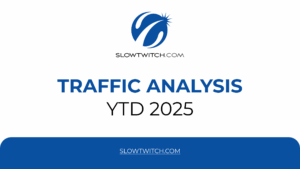
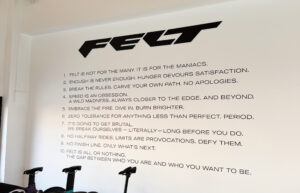


Start the discussion at forum.slowtwitch.com