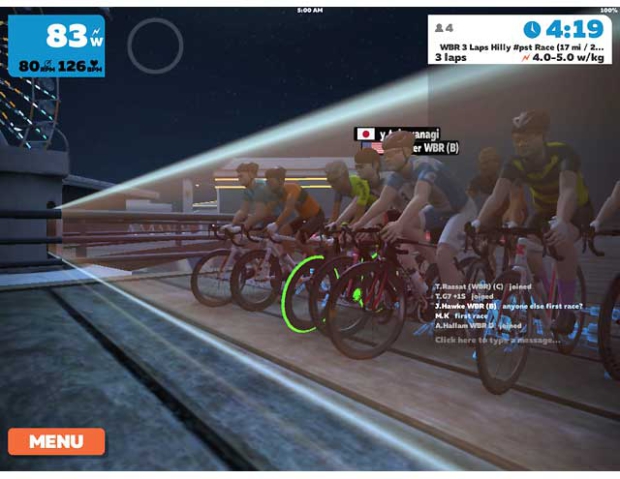Zwift Foibles
Nobody was more averse to indoor cycling than me. And yet, every Tuesday and Thursday I look forward to heading into my workshop for 75 minutes of riding indoors by myself. Why? Because I like riding with others.
Now I'll bet that doesn't make a lot of sense. But it does in Zwift's world.
I'm a month into this new indoor venture and you might think I slid right into it. Not even close. Tech like this is naturally hard for me. In fact, the first time I rode on our own Tuesday training ride I inconvenienced all 80 or 90 Slowtwitchers by making them stop — twice — because when the "gun" went off there my avatar stood, straddling the bike, one foot on the ground. What a moron! (Me, not my avatar.)

Now that I've successfully negotiated a half-dozen of our regular Slowtwitch group events I feel I have a nuanced perspective. I am sort of computer dyslexic. I'm not actually dyslexic, but I suffer from something like it whenever a computer is involved. Computers are wholly unintuitive to me. Odd, since I spend so much time on them. If you're like me what I write below might resonate and make your Zwifting a little easier to wrangle.
The Basics
You need a few things to Zwift. First, you need a trainer. Pretty much any trainer will do. You need a computer, or a cell phone, or a tablet. (As I describe further below, best to have a computer and a cell phone.)
You need something that "speaks" in the language of power (watts), which might be your smart trainer, or a power meter on your bike, or a $70 thingy called a "Speed and Cadence Sensor". (Here's an article on how to get up and running on Zwift using just a dumb trainer and a speed and cadence sensor.)
And finally, the thing that speaks the language of power — whatever it is — must communicate with your computer, in one of two languages: ANT+, or Bluetooth. Which sets the stage for my first facepalmworthy moment.
Connectivity
I knew I had my first Zwift group ride coming up, and I frantically sent off for an ANT+ dongle to stick into the USB port of my Apple computer, so that my smart trainer I got (a CycleOps Hammer) could "talk" to my computer wirelessly. I got the dongle! And it all worked! And then it hit me. My computer has Bluetooth. I didn't need the dongle. My CycleOps Hammer communicates a signal both in ANT+ and in Bluetooth. Me, the genius.
You can use that dongle, which allows your computer to "hear" an ANT+ signal sent from your smart trainer (or power meter, or speed and cadence sensor). Just, if the Zwift program is sitting on your iOS cell phone or tablet or a fairly recent Mac, you probably don't need that ANT+ dongle. Your handheld device or your Mac probably "hears" a Bluetooth signal.
You will need the dongle in two cases. First, if the device sending the signal only sends an ANT+ signal (I think that's the case with a lot of bicycle power meters). Second, you cannot communicate on a Windows desktop computer via Bluetooth. Zwift won't do that. At least not as of this writing. You would need that ANT+ dongle (I spent $18 for mine) if a Windows desktop (or laptop) is where you have your Zwift app installed.
Mobile or Desktop?
Zwift is a program. You have to download it. You can download it onto any of the devices I mention above: Windows, Mac (OSX), or iOS (Apple phone). Which is best? The solution I've settled on is running it on my Mac laptop (Macbook Air). I use both my laptop and iPhone 6S simultaneously when I ride on Zwift. Simultaneously? I'll bet that sounds confusing. (I'll unconfuse this in a moment.)

Down in my workshop, where I'm set up, I've got an HDMI cable running from the laptop (bottom left in the image above) to a big screen and, really, if you can get your Zwift screen to run on a big screen, great. Then you can see things better. There are cheap adapters you can run from your phone, tablet, laptop directly to a big screen.
The Companion Mobile App
But! — and this tripped me up — I didn't understand Zwift Mobile Link. There are two programs or apps you need to download for best effect. First, the Zwift program. This is the engine that runs Zwift. Not required, but pretty darned helpful, is this second program called the Zwift Mobile Link. This is not the Zwift Program, per se. This is a little helper application. What does it do? Zwift says it, "turns your mobile device into a remote control for Zwift," and I think that's a very good description.
For example, let's say I'm Zwifting. Let's say I'm running Zwift off of my laptop. If I want to (for example) text somebody during my ride, I could do it. But I've got sweaty hands, I'm trying to type out a text, as I'm pedaling, not ideal. However, if I boot up this second program — Zwift Mobile Link — on my iPhone this app actually knows that I'm on a Zwift ride; it recognizes the ride; and I can do all my texting for that ride using the Mobile Link. Just, it only knows I'm Zwifting if the device running the Mobile Link app is on the same network (hooked up to the same wifi) as the computer running Zwift.
This is why I say that when I Zwift I'm using both my laptop and my iPhone simultaneously. But I didn't understand this at first. Jordan (Rappstar) tipped me to texting on the iPhone while actually using the Zwift program on my laptop. So I booted up the Zwift program on both. That caused no end of computer confusion. When I told Jordan about this later he said, "No! Don't have two versions of Zwift going at the same time!" Jordan still does not understand how utterly capable I am at doing things that are intuitively nonsensical to the typical person.
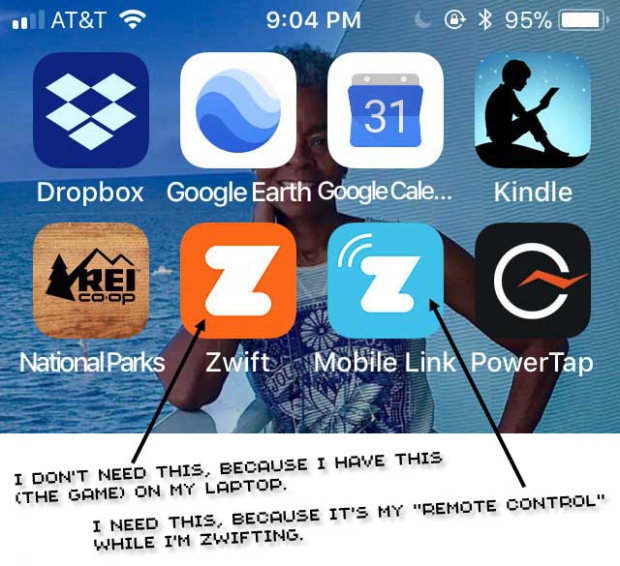
See the screenshot of my iPhone screen above? The orange Z icon is the Zwift program. This never needs to be running on my cell phone, because I've got the Zwift app itself running on my laptop computer. That teal Z icon, that's what I want to have running as a companion app.
The other thing the Mobile Link app does is make it much easier to find and join a ride or race or any kind of organized "event" in Zwift. It took me awhile to understand how you can "sign up" for an event. You can find events via Zwift's website. You can log into your account on the website. But the website is pretty limited. While you can "see" upcoming events on the website, read the descriptions, you can't join or sign up for them there. The easiest way to sign up for an event is on the Mobile Link app. This took me at least a week to figure out (because of my computerlexia). Let's talk for a minute about how utterly confused I was about how to interface with Zwift.
Zwift.com, Zwift (the Game), Zwift Mobile Link (the Remote Control)
If you go to Zwift.com, you can do certain things there. You can establish an account, set up ways to pay, log into your account. When you're logged into your account you can see your activity, the rides you've done. You can also read support articles. You can download the program Zwift from the website. You see "events" in the calendar from the website. But you cannot join these events from the website. And, you cannot "Zwift" from the Zwift website. You can download the program Zwift, install it on your computer (or tablet, what have you). That's it. That's what you can do on the Zwift's website.
Then there's the program Zwift, which you now have on some device (iOS phone or tablet, or desktop Windows or Mac computer). Zwift refers to the program, the application, as the "Game", i.e., if you execute a task, such as ride your bike, in the application you're doing it "in the Game." The Game isn't available for Android devices. But the Mobile Link app is. So, you could be running the Game on either Windows or Mac, while running the mobile app on either iOS or Android. Whatever runs the Game has to be fairly robust (decent graphics card, decent amount of RAM, etc.). Now you can Zwift.
If you want to enter a group ride (which Slowtwitch has on Thursdays), or a group workout (which we have on Tuesdays), you have to "find" that event and that's not so easy to do from "the Game". In other words, you can find events easy on Zwift's website, but not enter them. You can enter them on the Zwift program, but it's not easy to find them. You can enter an event while in the Game, but only if the event is coming up soon, within the hour, or within a very few hours perhaps.

The Zwift Mobile Link app makes certain tasks much easier! Such as entering an event. You can enter any event (ride, workout, race) that's on the schedule, even if it's a week from now. Look at the image above. There are three views of my iPhone screen when in Mobile Link. At left is what one sees when clicking the EVENTS tab at the bottom of the screen. I've migrated to this upcoming week's Hilly Vanilli ride on Thursday (now at 11:30am Pacific because of Daylight Savings). When I click on this, I get the screen image at center. I don't want to enter as a "C". I want to enter as a "D" (because I'm slower than a C). So, I scroll down and there's my ride, the D ride, and when I enter that + sign changes to a checkmark. See? I'm entered!
For some time I couldn't remember what signified having "entered"; the + sign or the checkmark. You click the event, turning a + sign into a checkmark. Checkmark = entered. You may need to select your level (A, B, C, D). As you see, I checkmarked D.
Here's a bit of alchemy I don't understand. If you click this link from a desktop computer it'll take you to the Hilly Vanilli (our Thursday ride, which I love). If you click that link from a mobile device, and you have Zwift Mobile Link installed, it'll take you to that screen above, and you can click and enter right there.
In the Mobile Link app you can text people, give them a thumbs up, take a picture of any moment inside the Game, you can look at any of your ride metrics, all kinds of stuff! It's pretty clear that Zwift's intention is to further empower this Mobile Link App. Yes, your laptop might be where the Game sits, but the Mobile Link app is where Zwift wants you to control all the Game functions and why not? It's much easier to do stuff on your phone, including voice messaging during a ride. Which is another thing it took me a week or two to figure out. It works just like voice text messages. Which can be pretty funny on the screen, during a ride. Last week Jordan texted to the group to "honor your trainer", which is not what he said, but it's what his phone thought he said. And besides, I think my trainer does deserve some respect.
Your Settings
There are three different places your settings live, and boy did this stymie me for awhile! On the website, as noted, you have your basic account. Payment history, payment type, your gender, weight, height, login credentials. Then, inside the Game, there's a MENU, and if you click MENU you'll see the screenshot just below, with "settings" at the bottom right. But this is just your preferred Game settings, imperial versus metric, stuff like that. In the upper left you'll see a pencil icon, and if you click that, it mostly includes the settings you established when setting up your account (gender, height, weight). But there are two other settings not available to you while logging into your account on the website: Max HR, and FTP.
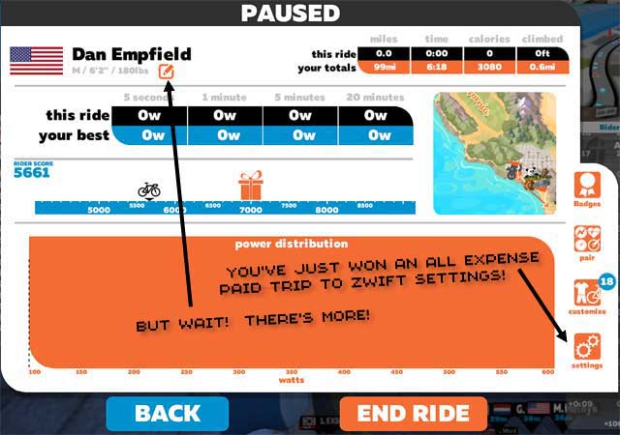
This FTP setting is really important if you do our weekly Zwift workout on Tuesday, because the workout is likely to key off FTP, as in, 5min @ 110 percent of FTP, then 2min @ 60 percent of FTP. Boy are you in for a rough go if you don't have a reasonable number stuck in that box! Boy did I struggle before finding that box!
Finally, I'm going to talk a little about ERG Mode, because if you're doing a Zwift workout (instead of a ride, or a race), which is what we do Tuesdays, these are typically done in ERG Mode.
ERG Mode
If you're on a smart trainer you have a thing available to you called ERG Mode. I know what ERG or Ergometer Mode is because that's been a staple of Computrainer for a quarter century. When Zwift is in ERG Mode you don't need to worry about the resistance. ERG mode controls the resistance automatically. On Tuesdays Slowtwitchers meet at 4pm (Pacific) for a "Structured Workout" and this takes place almost entirely in ERG Mode. The workout is often based on your Functional Threshold Power (FTP) which is about how many watts you can push continuously for an hour. The workout might call for 60 percent of your FTP as a warmup, then we're going to do sessions at 90 percent of FTP, then 110 percent, back to 60 percent for awhile and so forth. As long as you have your FTP loaded into your Profile, you can hang with the whole group.
Last week I was riding in the same group with Dan Stubleski. My hard efforts, at 90 percent of my FTP, were ridden at the same watts as his rest efforts. His power was literally half again (or more) higher than mine, but because this group workout was gauged to each person's ability, we all stayed together.
Even then, I had a hard day. I just couldn't do the workout. Remember, the computer controls the effort when in Erg Mode. At a certain point I just couldn't ride 110 percent of my FTP. You can't just pedal slower in ERG Mode. Your smart trainer knows that power (watts) is torque x cadence, which means, if you lower your cadence your trainer will simply increase the torque.
So, I stopped several times during the workout.
This is the hard way! If you don't want to be forced into a workout you just can't do, you have two options. First, put a smaller number into that FTP box in your Rider Profile. Look, it's not your browsing history. Nobody is going to know. Nobody is going to care. Put a smaller number in there, and if the workout is too easy then put a bigger number in there next week.
The second thing you can do is just click out of ERG Mode. If you click anywhere on the screen, while in the Game, a bar full of icons pops up, which allows you to do a bunch of stuff. If you're using a smart trainer, one of those options is to click out of ERG Mode. If you just can't do the workout, click out for awhile. Then click back in when you think you're recovered. If you keep pedaling you'll still be riding with the group on these group workouts.
Just remember, clicking in and out of ERG Mode, messaging other riders, while you can do all that stuff via that menu that pops up inside the Game, it's typically more easily done via the "remote control" you're holding in your hand, which is concurrently running Zwift Mobile Link.
Besides all that!
I couldn't figure out how to wear the Slowtwitch jersey. I was in my own group ride, not wearing my own jersey, tho everyone else was. I had trouble saving my sessions after I finished. It took me 5 rides to finally understand the times on the "leaderboard" to the right of the screen during the Game, that everyone ahead of me was that many minutes and seconds ahead of me, and everyone behind was that many seconds behind me. I'm still a little fuzzy on how to message someone privately rather than messaging the entire group. Mind, almost no one else has these problems. This is how utterly computer illiterate I am.
Zwift is a runaway success, and I get the sense that part of my struggle was me; and part of it was Zwift running around with its hair afire trying to accommodate five thousand folks who're riding on that platform at any one time, 24/7. My guess is that, at some point, when there are sufficient features to keep us all satiated, those who find everything about computers opaque (me!) will find Zwift an easy platform to navigate. That said, I think I've mostly got my arms around Zwift. So that I can give it a big hug.