Wahoo SYSTM Long-Term Review
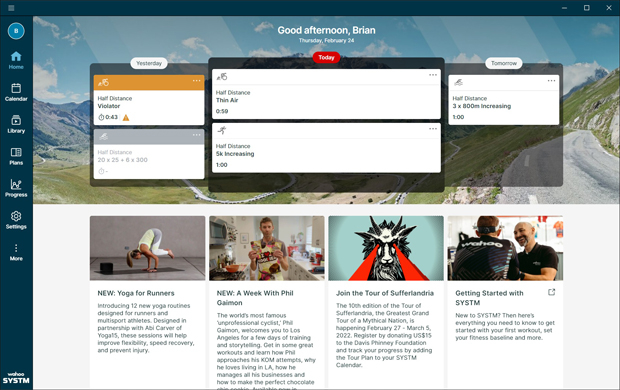
This is a follow-on to our introduction review of SYSTM in September 2021. That gave an overview of SYSTM, how it worked, how it was different from The Sufferfest, and Wahoo’s plans going forward. This is another in our series of best bike training software that helps you understand the platform through the lens of actual training, not just a few workouts.
Recap – What is SYSTM
SYSTM is a relaunch of The Sufferfest optimized around structured training plans for cyclists and triathletes with a broad range of adjacent activities like weight training, yoga, stretching, mental training, etc. It does not do simulations, racing, or group rides, in a real or virtualized environment. SYSTM uses its proprietary “Four-Dimensional Power®” (4DP®) model to more discretely test rider strength and index workout intervals to a rider’s limits for sprint (neuromuscular), attack (anerobic capacity), climb (maximal aerobic), and endurance (functional threshold) power. Most platforms use only FTP with generic multipliers for higher intensity intervals. Triathletes tend to focus almost solely on endurance, so workouts and plans designed to build FTP are fine anchoring on the one metric. However, cyclists (this includes group riders to racers) need a balance of all four performance metrics to stay in a group or pack. Therefore, SYSTM has a potential advantage for cyclists who want to train for well-rounded strengths.

Most platforms have some distinctive approach to entertaining or distracting a rider during a workout. These range from virtual environments, simulated environments, videos, or just performance metrics. SYSTM features a broad range of high-quality videos from interviews, race footage, personal interest, travel, etc. When you are in a plan, you never know what you will get until the workout starts. Challenging interval workouts often get race or climb footage that aligns with the intervals. Endurance building workouts may get interviews or personal interest videos that share a story. One of my favorites was a workout with many attack and sprint intervals that was indexed to a video of an Omnium race. It was an adrenaline trip. SYSTM is great for people who are tired of streaming TV or movies but want alternative entertainment or distraction from the environment or ride metrics.
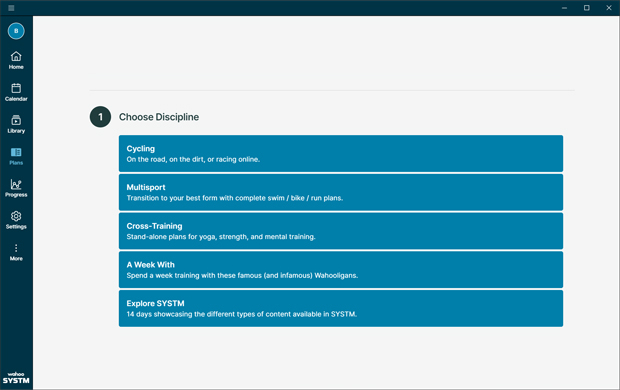
Building a Plan
SYSTM has two core plan types: Cycling and Multisport (triathlon). Then, within the two plan types, you choose the plan purpose. There are only two that most Slowtwitchers would use: Season Prep or Race Prep (for triathlon, and General Fitness or Event Prep for cycling). There are others, including the Fitness Testing plan, but these are the two focused on longer-range cycling training. After you choose your plan type and purpose, SYSTM leads you through choices for discipline and distance. For example, your workouts and plan structure for a cycling Mountain Fondo would be radically different than for a Sprint Triathlon. Finally, you select your weekly workout volume. The plans have 3 levels Low, Medium, or High. (Some have 4, but only 3 that most would choose). After that, SYSTM goes beyond to give you the option to add strength, yoga, and mental training to your plan.
The Triathlon plans are built around 3 – 4 rides per week with the durations and intensities adjusted according to the weekly volume setting. Cycling plans are 5 – 6 rides per week with both quantity and durations varying based on the weekly volume selection. Additionally, the cycling workouts are more diverse to include intervals to build all of the power dimensions, whereas the multisport plans include some of the shorter duration strength building workouts but more that build FTP. The triathlon plans include structured running and swimming workouts mixed in with the bike workouts, but those do not have associated baseline testing.
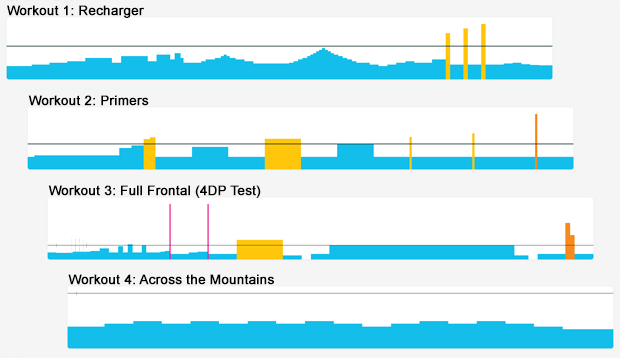
Fitness Testing Plan
SYSTM has a third plan that sets the foundation for the primary plans above. Instead of a single FTP test workout, like most training software, the Fitness Testing plan is a week of workouts designed to measure the SYSTM’s four power dimensions. This is a hard week, but the mini plan is essential to establishing all of the interval thresholds that the workouts use. The workout that counts is “Full Frontal (4DP Test).” It is 58 minutes long and looks like a blend of a traditional 20-minute FTP test with some high-spike intervals. This is bookended by three other workouts that help set you up for a successful test. This is a rough workout (and week), but it is worth it to get the most out of of SYSTM. You could jumpstart your training and just do the Full Frontal workout, but you might not get the most out of it.
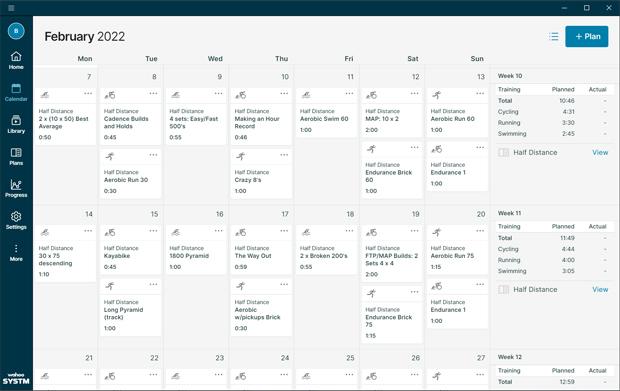
Modifying the Calendar
The workout calendar above is my training plan for this review: Multisport Race Prep for an Ironman 70.3 in the spring. (I started my actual plan in January, but I deleted and recreated plans for this review, so this is a re-creation.) This plan is High Volume with 3:1 progression, and I declined the options for strength, yoga, and mental training. The default plan starts on a Monday with its long ride on Saturday and long run on Sunday. The other bikes are Tuesday, Thursday, and Sunday. The swims are Monday, Wednesday, and Friday. The runs are Tuesday, Thursday, Saturday, and Sunday. This is where you may encounter a gap that was a challenge for me.
SYSTM does not let you tailor the days of the week for your workouts. You can change the start day of the week from Monday, but this would either pull your long run or long bike into the week. In my case, I have to do my runs and swims in the morning and bikes in the evening for schedule reasons. I have a hard conflict Tuesday evenings, and I prefer to do my long runs on Saturday with my regular running group. This combination means that I need to move every workout in the calendar to fit my schedule. The other structured training platforms I have used (not just cycling) let me tailor the workout days and set the long activity day so they will generate a plan that fits my schedule.
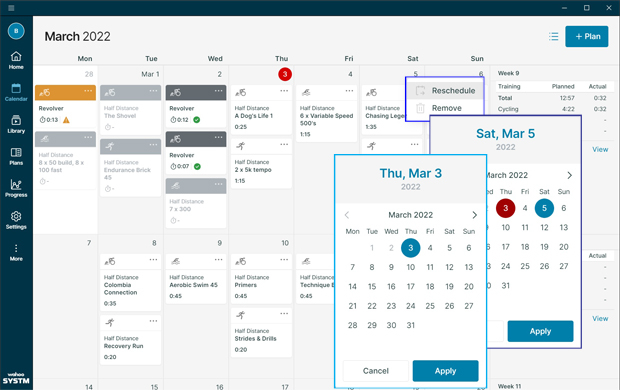
This is not a huge deal, if moving a workout is as easy as drag-and-drop. But it isn’t easy; it takes 4 mouse clicks to move a workout. If you are doing the math, that is 192 mouse clicks to move all the bike workouts for a 12-week plan. It is not terrible, but it is a royal PITA compared to a quarter as many click-and-drag actions. The great news is that Wahoo has this on their radar. The drag-and-drop function is nearly ready and should launch over the next few months. This will make things easier. And when it gets the ability to tailor the plan weekdays up front SYSTM will be close to perfect (for me).
SYSTM Workout Experience
It is impossible to describe all the content without attaching many pictures or video clips. It feels like a living cycling and touring documentary where every workout is something new. This aspect of SYSTM is peerless. Other platforms have videos, but not at this level of variety and quality. If the computer-generated world or Netflix streaming does not resonate with you, SYSTM might check that box.
![]()
SYSTM shows the device connect pop-up when you start a workout. The first time you use SYSTM, you will have to connect to your devices. This is a one-time action and SYSTM will automatically reconnect to your devices going forward. SYSTM can connect with about every device that matters on a bike, but you only need a heart rate monitor and a smart trainer to get the most out of it. (And a cadence sensor if your HRM or trainer do not have a cadence channel.) After you have connected your devices, you will see the greened and grayed-out icons next to some of them like those above.
Your next step is to choose the device from which SYSTM will get power, HR, speed, and cadence. Wahoo does not offer power matching to an external power meter because smart trainers advances led to far more accurate power readings than when the original power match concepts evolved. In fact, SYSTM’s support team recommended that I do not even pair my power meter to SYSTM and instead use the trainer’s power. Additionally, Wahoo highly recommends that you use Wahoo Virtual Speed instead of a speed sensor in your trainer or wheel. (More on that below.) You click each icon to switch it on or off for its respective device, and an icon can only be active for one device.
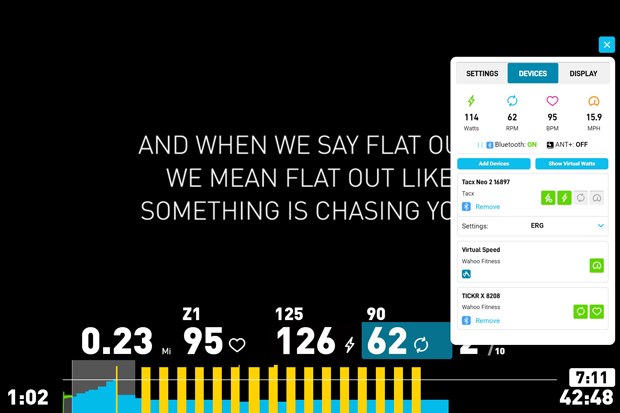
This is what device setup looks like following Wahoo’s recommendations: Power and Trainer Control enabled on the trainer; Wahoo Virtual Speed for speed; and HR and Cadence from my HRM. The source for cadence is purely subjective. I had the option of my HRM, trainer, or external power meter. I chose not to connect the PM just for cadence, and I think my HRM gives slightly more accurate cadence than the trainer (but both have been very good compared to my PM).
Wahoo Virtual Speed
Wahoo Virtual Speed solves a little problem that is annoying for most people who train in ERG mode – speed and distance are meaningless. This may seem minor, but I absolutely love it. I prefer to ride my ERG trainer in an easy gear to reduce noise and drivetrain wear. Therefore, my typical average speed in a workout is around 15 MPH even when I am averaging 200W or more. Wahoo Virtual Speed simulates a speed and distance that align with the intent of your workout.
Wahoo Virtual Speed uses a simple, proprietary physics model based on the following inputs and the ride profile to calculate real-time speed. It is not perfect, but it is good and adds some realism to the workout experience when you are doing things like killer climbs or velodrome intervals.
- Power Output – From your smart trainer or power meter
- Rider Weight – From your profile information
- Bike Weight – 9kg
- Rolling Resistance – 0.005
- Head Wind – 0kph
- Temperature – 0° C
- Elevation – 0 Meters
- Position – Hands on the hoods
Coming Soon…
Wahoo is in the early stages of evolving SYSTM. It is complete and ready for action, but be on the lookout over the coming months for many new capabilities as it grows…
- Tailor the day of week for training plan workouts to align with individual schedule constraints
- Calendar drag-and-drop
- Expand the calendar to become the center of the athlete’s training life
- Pulling, Pushing, and Deleting weeks in the calendar to adjust for things that come up in an athlete’s life
- New On Location and A Week With segments
Is SYSTM Best For You
This is highly subjective and personal. The goal here is to give you insights about SYSTM and the kinds of decision priorities that might match you to the app. SYSTM is very good at what it is, and it will make some people very happy and stronger cyclists. If these bullets check a number of your boxes, SYSTM might be best for you!
- Structured training plans and workouts are your top priority
- You are a cyclist first and want to balance your strengths versus optimizing for a single strength
- You do not want to watch TV shows or movies while indoor riding
- You want ride content that motivates and inspires you
- You do not care about virtualization or simulation environments
- You do not care about group rides or races
Happy Training!







Start the discussion at forum.slowtwitch.com