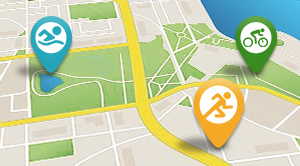PowerTap has been around since 1997 and has become synonymous with power meters. For a long time, their hub power meters were arguably the most well-known, affordable, and reliable power meters on the market. But in recent years due to the significant growth of the industry, increased competition, and technical advances in the power meter industry, PowerTap became just another name among many. I expect that the introduction of the P1 pedals will again push PowerTap to the forefront.
The P1 pedals meet the demands of almost every buyer when searching for the perfect power meter: advanced/dual-leg metrics; Ant+ and/or Bluetooth; easy installation; accurate and reliable; good value; and compatible with their frame and/or crankset. The only possible drawbacks to the P1 pedals are their weight and cost ($1199). After several months of continued use, here is an analysis of the P1 pedals.

The P1 pedals require only 3 Allen keys and about 2 minutes to install on any bike frame. If you can turn a screwdriver, you can install these pedals. Some will argue that swapping cranks only requires basic bike maintenance skills, but it can be much more intimidating than swapping pedals. Also I was able to travel with these pedals, and it was certainly much easier than travelling with a greasy crankset.
While installing the PowerTap pedals, their weight and bulk were clearly noticeable. They measured slightly over 400 grams for both pedals (14mm stack height) and you need to add another 10 grams for the AAA batteries. This makes the P1 pedals over 200 grams heavier than other pedals and approximately 150 grams heavier than other power meters. Although some may focus on the weight penalty, I prefer the convenience of AAA batteries versus CR2032 coin cell batteries, and I don’t feel the weight is a deal-breaker given on all of the other attributes. Riders racing criteriums may need to examine the ground clearance on sharp turns, as the underside does protrude a significant amount.

The P1s do require proprietary cleats that come with the power meter (6 degree float). They resemble the Keo cleats, however they are not truly compatible. Your LBS most likely won’t stock replacement cleats, so I recommend ordering an extra pair. After a couple months of use, I found that they wore down at a slightly faster rate than my Keo cleats, but nothing drastic.
The P1s transmit data, including dual-leg power, in both Ant+ and Bluetooth and pairing the P1s to a device was as easy as the installation. The two pedals are paired to each other with the left pedal being the ‘master’ and the right the ‘slave’. If users have a problem connecting the pedals to their device, they have most likely paired the right pedal to their device instead of the left pedal. After pairing, all that remains is setting your crank length (defaults to 172.5mm) and a zero offset. Note that the calibration values cannot be adjusted by users.

The operating light indicating the pedals are paired and operating was by far the most visible of any power meter I have tested.
I was able to pair and monitor the P1 pedals using Ant+ devices including the Garmin 920xt, and Bluetooth devices including Polar V800 and V650 bike computers. Currently, although the P1s are capable of measuring advanced cycling metrics, PowerTap hasn’t implemented the transmission of this data to external devices, with the exception of left/right power.
Although I cannot state if the P1s are truly accurate, after extensive testing I can confidently say that they are reliable and consistent in their measurement (40 measurements per pedal stroke). In comparing the P1s to Quarq, Pioneer, and the Kickr over various tests such as 3, 5, 10, and 20 minute tests, along with endurance rides, the variance between the P1s and the other power meters was consistent (between 5-9 watt difference), and therefore subjectively accurate. I found it detected power surges slightly faster than crank-based power meters, but not quite as fast as the Pioneer. PowerTap claims 1.5% accuracy, which is the industry standard with very few exceptions (e.g. Infocrank).

Finally, the P1’s firmware can be updated via the PowerTap mobile app. The app itself is nothing special, but the ability to update firmware via a mobile app is a great feature and has been successful in correcting some irregularities in transmitting data to Garmin devices. The app will remind you to update the firmware for both pedals separately. It worked as described via the iOS app.
In the past few years, Quarq has arguably replaced PowerTap as the ‘go to’ brand for power meters, but based on my experiences with the PowerTap P1 pedals, I expect PowerTap to reclaim a portion of this market.