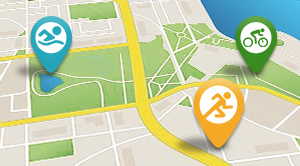This is the second segment in our two-part “How-To” on headsets. If you missed part one, it’s located HERE, and linked at the bottom of this page.
We already knocked out the headset, cleaned everything up, greased and anti-seized the heck out of everything, and put it back together. What that did not include, however, was any bearing preload adjustment, stem installation, or any explanation behind why headsets do what they do. That, my friends, is the lesson for today.
When we left off, the bike looked something like this:

You may notice that this headset looks different than the last one we worked with. If you caught that, ten points for you (because it is different). This one is an FSA, and the last one was a Cane Creek. In Part 1, I was working with my cyclocross bike; this bike is my S&S coupler-equipped travel frame. At the time of build, the Cane Creek S3 was out of stock, and it has since been discontinued. This FSA Orbit X is very similar, minus the unfortunate side effect that the bearings are not removable from the cups. They’re stuck in there. If one happens to go bad, I have to replace the whole headset. Thankfully that’s not too expensive, but I’d rather have the ease of dropping a new bearing in. Guess I can’t win them all.
Use The Force
What is a headset’s job? Other than the obvious answer of “allow the bike to steer left and right”… there is a higher-level explanation. Your headset needs to deal with a lot of different forces. You’ve got the weight of the rider. Then there is the left-and-right steering. And the vertical smashing caused by riding over potholes. Perhaps the rider stands up to sprint and violently pulls on the handlebars and stem – which inputs considerable bending force on the fork’s steerer tube (and puts additional load on the headset). All of this needs to be efficiently managed by two bearings.
Let’s take a look at one of those bearings:

Most headset bearings look something like that. They may differ in diameter, or in the specific angle of the races. You may have steel, stainless steel, or even ceramic ball bearings and races. Given the job of the headset, these details are largely unimportant.
Headsets are one area of the bike that have remained (almost) unadultered by ceramic bearings. Most ceramic bearings are often sold for wheels and bottom brackets, on the premise that their lower friction will make you faster. First off – if you believe that all ceramic bearings inherently have lower friction than steel bearings, read my bearing primer linked at the bottom of this page (Bearing Breakdown). And even if you could have a headset that turned with slightly greater ease – it would it really make you faster?.
The key thing to understand about headset bearings is that they are angular contact in design. Since a picture is worth far more than a thousand of my words:

See the angle? Both races feature this design. The angle usually ranges from 35 to 45 degrees, depending on the headset. This type of bearing is designed to deal with forces in more than one direction. If, for example, a radial-design bearing was used for your headset, it would deal with steering forces with no trouble, but the high lateral loading (from your body weight) would mean a certain early death for the bearing. It’s just not designed for that (no offense to your body weight… I like donuts too).
To show you what I mean, take a look at this illustration.

While I clearly did not excel in art class as a child, this should hopefully describe what I’m talking about. The green arrows represent steering input. The blue arrows represent that vertical compressive force from things like your weight, and the bearing preload (which we’ll learn how to adjust shortly).
Ladies and Gentlemen, grab your wrenches
Let’s get started with our stem installation and headset adjustment. The first step for me is to install the appropriate number of headset spacers. In my case, this includes a 10mm and a 2mm spacer. If it isn’t already obvious, you want to take note of how many spacers you have under and over your stem before disassembling the front end of your bike. Your bike fitter would be disappointed to find otherwise – you wouldn’t want to spend money on an expensive fit, only to unknowingly change the height of your handlebars while doing routine headset maintenance.

Next, plop that stem on – and do NOT tighten the steerer tube bolts (the two bolts on the back of the stem). Got that, Mr. Shadetree Mechanic? Put the wrench down. We’ll do this part later on in the process.

You’ll notice that I have a couple millimeters of the steerer tube left sticking out. This is simply to give me the option of upward mobility of the stem – should I ever want it. Uber bike snobs will scoff at anyone with spacers above OR below the stem, but don’t worry about it. You generally want to limit anything above the stem to about 20mm max. Anything more leaves you in danger of banging a knee on it, which would easily ruin your Sunday.
No matter how much steerer tube you leave sticking out, the non-negotiable part is this: the steerer tube must sit about 3mm below the top of the tallest spacer. If there are no spacers above your stem, that means that the steerer tube must sit about 3mm below the top of the stem. In my case, I have about 2mm of steerer tube sticking out, so I put a 5mm spacer on top:

This small amount of space is what allows us to set the headset bearing preload. Huh? Let me explain.
We understand that a headset has to deal with various forces. In order to do so, there must be some level of static compressive force on the system. In the diagram above, that’s the blue arrows. If there is zero force in that direction (i.e. if the stem was just loosely placed on top and nothing bolted down) – the whole system would rattle around. You need at least a little bit of force putting pressure on those angular contact bearings and hold everything together.
To achieve this, we need a way to pull the fork’s steerer tube “up and in to” the bike’s head tube, while pushing down on the stem. The top cap bolt is the means of doing this – of pulling this tube-of-parts together. The tighter that bolt is, the more “smashed together” everything gets. If the top of the steerer tube sat flush with your stem or top spacer, there would simply be no room for this to happen. The steerer tube would have nowhere to go… it would bottom out on the top cap.
You also do not want too much extra space in here. Perhaps an appropriate range is 3-4 millimeters. It’s a pretty small window. I certainly would not feel comfortable with anything more than five. Why? If the steerer tube is much too short, your stem won’t have anything to grab on to (a huge safety concern). For this reason, cutting your steerer tube down is a definite case of “measure twice (or more), cut once”.
Your top cap bolt threads in to what’s called a Star Fangled Nut. Or – star nut, for short. They look like this:

Star nuts are used on all steel and aluminum steerer tubes. Once the steerer tube has been cut to the desired length upon building up the bike, the star nut gets hammered in to place. As you can see, it works like a Chinese finger trap… it goes in one direction, and clearly isn’t going to back out without considerable persuasion.
The top cap bolt threads in to the star nut. This whole mechanism is what applies that compressive force to the head tube, thus allowing you to set the headset bearing preload.
Most carbon steerer tubes do not use a star nut; the sharp edges would damage the carbon. Instead, they use some sort of compression plug. Here is a Reynolds plug from my parts bin:

To give you a better idea of what’s going on here, I disassembled it:

This is a two-bolt system. The middle piece has a 5mm hex bolt. This threads in to the piece on the right. As the 5mm bolt gets tightened, it expands the other piece to contact the inner walls of the steerer tube. The rubber O-ring holds it in place – similar to what the star nut does in an alloy steerer. Then, the big black piece on the left (which is actually a large 6mm hex bolt) is used to pull on the whole assembly and set the bearing preload.
My fork for this demo is somewhat unique. It is a now-discontinued Alpha Q fork. It has a carbon steerer tube AND a star nut. They pull this off by providing the user with a small alloy tube with its own star nut already installed. You use a simple 2-part epoxy to permanently bond the alloy tube to the inside of your carbon steerer tube. It takes a little bit of extra time to set up, but I always liked the system.
The Art of the Science
It’s time to set that preload, folks. This ties with wheel truing as one of the most subjective parts of bike maintenance. There simply is no way to actually know when it is perfect. Fear not, my friends – the good news is that the adjustment process is fairly simple, and due to the angular contact bearings, your headset can deal with a considerable range of adjustment.
There is one tool that you MUST have in order to check your headset bearing preload - a functioning front brake. If you don’t have that, fix the brake before going any further.
This is also the time to double check that your stem bolts are loose:

They should not be putting ANY compressive force on the steerer tube. None. If the bolts are tight, it will prevent you from setting the preload.
Install the top cap and bolt. Thread down the bolt just until it stops – no further.

Next, the bike must be on the ground with both wheels installed. Firmly grab only the front brake (not the rear brake). What you want to do is attempt to rock the bike forward and backward ever so slightly.

The headset should still be loose, so you will feel some “play”. What does that mean?

Because we haven’t yet tightened the top cap bolt, there is not much force in the direction of the blue arrows. So – there will be some movement happening between the top and bottom half of the headset (shown with the red arrows). What you want to do is tighten down the top cap until this play stops. It should be very obvious when you go from being able to rattle the headset around – to where it is snug. Once you achieve this, STOP tightening the top cap bolt. This is one area that the ham-fisted mechanic needs to exercise mountains of self-control – this bolt will not be very tight.
The easy way to see if you have the headset too tight is to simply pick the bike up by the top tube with one hand, and turn the handlebars with the other hand.

If it feels like there is resistance – like it is taking more effort than normal to turn those bars, you probably need to back out the top cap bolt a little bit.
If you have a carbon steerer tube and compression plug, the process is slightly different. First, put the plug in to the steerer tube. Next, you must expand the compression piece inside the steerer tube. On my Reynolds plug, this is done by using the long end of a P-handle 5mm allen wrench – going through the hole for the 6mm wrench. Expand the plug – you want it to be pretty snug. Next, you must adjust whatever type of top bolt your plug has (mine is a 6mm allen key in the top of the cap) – this is what pulls on the steerer tube assembly and adjusts the preload.
Now that the preload is set, it is finally time to tighten those stem bolts. My stem uses T25 Torx bolts; other stems may use 4, 5, or 6mm hex bolts.

I begin by tightening each one down just slightly – to where I can still turn the bars independent of the front wheel. Then I make sure everything is straight – the stem, top tube, and front wheel should all be in-line. This is one of those other subjective parts of bike maintenance… you really just have to eye-ball it. Once everything is lined up to your satisfaction, tighten down the stem bolts, alternating left and right, to the manufacturer’s torque specification.
That’s it!

Troubleshooting
What I’d like to cover below are a few common questions, conditions, or problems with headsets, along with suggested answers. Keep in mind – as I’ve said in the past, I’m not a doctor and I don’t play one on TV, so these may not cover all possible problems and solutions. When in doubt, see your local qualified mechanic.
Question: How long will my headset bearings last?
-It totally depends on how much you ride, the conditions in which you ride, how much you sweat, whether you use an aerobar-mounted hydration system (a.k.a. sports-drink-bike-soaking-system) and so on. In more harsh condition, expect to replace them annually.
As with any cartridge-style bearing, “they’re good until they’re bad”. There is no maintenance so to speak. You can remove the bearings, clean them, and put a fresh layer of grease on them – which will prolong their life-before-contamination… but there is no maintenance per se, for the bearing itself. Once it is contaminated, it should be replaced.
Problem: My headset is creaking.
-Your bearings are probably bad. Take everything apart and spin those puppies with your fingers. Feel like there’s sand inside? There probably is. Often times this creaking will happen when out of the saddle and torqueing on the handlebars.
Condition: My headset is “binding” when I set the preload. All of a sudden it goes from super loose to vice-grip tight.
-You’re probably missing parts in your headset. Or you have mismatched parts (i.e. you got the wrong size of replacement bearing).
A common problem is to be missing one or more parts in the top half of the assembly – for photo detail, see Part 1 of this How-To. Some modern internal headsets require a shim stack. They are designed to keep the top bearing cover from rubbing on the frame. If there are not enough shims to do this, the compressive force of setting the preload pulls the bearing cover down and digs in to the frame – causing the “binding” feeling when you try to turn the bars.
Condition: The front end of my bike seems to rattle over rough pavement. When I brake, I get this strange vibration.
-Your headset is probably loose. Loosen the stem bolts, set the preload, and tighten the bolts back down.
Question: How much faster will ceramic headset bearings make me over an Ironman-distance race?
-Roughly zero seconds… plus or minus zero seconds. I’ll be here all night; be sure to tip your waitress.
All images © Greg Kopecky / slowtwitch.com