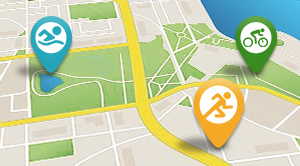Spring has officially started, and there’s a fresh layer of snow on the ground in Western New York. Which means we are still inside riding our trainers for the most part. However, with each passing year, indoor riding has become less and less of a seasonal, inclement weather alternative to riding outside. Even when the weather is nice, I find myself on the trainer for rides that are an hour or less. Some days, it’s simply more convenient to get a short ride completed inside.
As a result, I don’t think there is ever a bad time to consider upgrading your indoor riding setup. In the Zwift beta days, I started with a laptop on my kids’ old highchair and a Lemond Revolution dumb trainer. Each year since then, I’ve added some new piece of equipment to make the indoor riding experience more tolerable. Fast forward to today, and my setup now includes some accessories from Wahoo that you may want to consider.
Current Setups
My pain cave shares space with my teenage boys’ gaming and video streaming hang out spot in the basement. As a result, I’ve been able to justify some equipment upgrades that improve both their gaming experiences and mine on Zwift. For example, we recently upgraded to a more powerful gaming PC and 4K televisions, both of which were significantly marked down as open box returns after the Super Bowl. Zwift in 4K is cool, and so are Fortnite, Elden Ring, and (as of today) Rise of the Ronin.

I have two main setups that I’ll discuss while highlighting the Wahoo accessories. My main setup is a Gen 5 Wahoo Kickr mounted on an InsideRide motion rig. I prefer this setup for longer rides because of the motion that the rig affords making for a more comfortable experience in the saddle. The Gen 5 Kickr is connected to my router with the Kickr Direct Connect that I’ll discus below.

My secondary setup is a Wahoo Kickr Core Zwift One with a Kickr Climb. I prefer this setup for rides with climbs and for gaining more experience with virtual shifting in Zwift. The Kickr Climb approximates the tilt angle of the climbs in Zwift, which is closer to what the actual experience is pedaling on those gradients. The Kickr Core has the Zwift One freehub body installed, and I’m using the Zwift Play controllers to shift the virtual gears.

A third setup I will only briefly mention is the InsideRide E-Motion Smart Rollers that I use occasionally in the winter months when I’m burned out on the other two setups. They are the best rollers I’ve ever used, but I don’t use them as frequently likely because they require a bit more concentration and diligence than the other two setups.
Wahoo Direct Connect
No Drops. That’s the single and best thing I can say about this accessory. The Kickr Direct Connect hard wires your trainer to your computer or router with an ethernet cord, resulting in a steady and reliable connection with programs like Zwift.

There are many reasons why you may be experiencing dropped connections in Wahoo X, Zwift, or other indoor riding programs. Mike Hanney of Zwiftalizer has a video detailing 18 different issues that may be the cause of dropped Bluetooth or ANT connections. Chief among these potential issues is that your space may be overcrowded with competing devices broadcasting over Bluetooth and ANT. This certainly describes my basement with the many controllers and wireless headphones we have competing with one another.
The quickest way for me to cut through all this noise for a reliable connection was to use the Wahoo Direct Connect for my Gen 5 Kickr. Unfortunately, the Direct Connect is not compatible with the Kickr Core. However, I have found using the Zwift companion app as a connection bridge has decreased the number of dropped connections. I can’t remember the last time a data drop effected my ride or race on Zwift.
The Kickr Direct Connect has an MSRP of $99.99 and may be worth it to save you in-game frustrations. Combined with Kickr Race Mode, you will have the fastest and most reliable connection for racing on Zwift.
Wahoo Headwind Fan
This Headwind Fan works as a regular fan and a smart fan. The smart aspect of the fan is that it can be paired with your trainer speed or your heart rate. Because speed doesn’t have a direct relationship with effort, I prefer to have the fan paired with my heart rate for cooling purposes. Although, if you prefer the fan to stop as soon as you are done with your ride, then you may want to pair it with your speed.

I like having the steady stream of variable air from the front, but I find it’s not enough for cooling. The air stream is easily obstructed by the Climb or if you have a wide towel on the handlebars. I try to aim my fans at my torso. Prior to receiving the Headwind Fan for review, I was using a remote-controlled Vornado fan. I now use both, which has prolonged my indoor riding and helped to prevent fatigue related to overheating.
You’ll have to decide if the smart features of the Wahoo Headwind Fan is worth $299.99 MSRP. If not, then you may want to consider a remote-control fan like the Vornado for the sale price of $99.99 on Amazon.
Wahoo Kickr Climb
I don’t use the Kickr Climb as much as I thought I would or maybe as much as I probably should. I tend to avoid the hilly routes and events on Zwift. However, I used it on the Zwift Alpe today, and I do think it makes for a different riding experience than without it. There’s something to riding at the approximate angle you would if climbing those gradients. When tilted upwards you are applying pressure differently in the pedals, and maybe that’s a significant adaptation to riding similar climbs outside.
More than anything for me, the Kickr Climb presents some variety to indoor riding, which I sorely need if I’m doing countless days of indoor riding without getting outside. However, at $699.99 MSRP, you’ll have to decide if the novelty or climbing adaptation tool is worth the investment.
Wahoo Desk Stand
The Wahoo Desk is the accessory I didn’t think I wanted, but I am sure glad I have. Before I was using a makeshift platform that I mounted on a microphone stand to hold my wireless keyboard, phone, and remote controls. Now the desk neatly holds all those items. I attached a power strip to one of the table legs and did my best to tidy up all the cables, including the charge cord for the Zwift Play Controllers.

The price of $299.99 MSRP may not be what everyone is comfortable with when it comes to a desk for indoor riding. There are certainly comparable DIY and cheaper alternatives if you look around. I don’t like that the three-wheel design of the desk makes it pivot on the center wheel. However, the desk is designed to be compatible with the Headwind Fan, so that make things easier in tight spaces.
Wahoo Floor Mat
Well, there’s not much to say about a mat. The Wahoo Floor Mat looks cool with the Wahoo and Kickr logos. The foam also has good memory, meaning that when you step on it with your cleats or leave your trainer on it for a long time the impressions left go away over time. The same isn’t true for my other, cheaper foam floor tiles. The MRSP is $79.99, which may make this more of an accent accessory rather than one that will significantly improve your indoor riding experience. Then again, if your goal is to accumulate all things Wahoo, then you may want the Wahoo Mat to complete the set.
Maybe Not All At Once
Collectively, these accessories add up quick. However, you may want to consider upgrading your indoor setup gradually across the indoor riding seasons or years. Riding indoors just isn’t the same as the joy of riding outdoors, no matter how many toys and tools we come up with to make indoor riding more tolerable. However, these toys and tools help keep nuancing the indoor riding experience and maybe even keeping us on the bike a bit longer than without them.