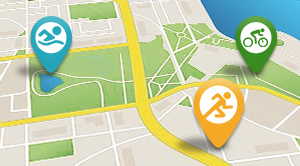The core Garmin Edge 1030 has been around for a very long time – since August 2017. Five years is forever in technology time, even considering its “Plus” update exactly two years ago in June 2020. This is not as major an update as the 1030 was to the 1000, but it is a lot of really good stuff you will see and use every day. Like the 2022 watches, Garmin is offering the Edge 1040 in Solar and non-Solar versions. The two are identical except for the Solar collector screen and dramatically increased battery life.
- Multi-band GPS: Multi-band, multi-satellite-system enables the 1040 to track more satellites. This significantly improves GPS precision, especially in challenging environments like cities with high rise buildings or dense tree coverage.
- Solar charging: Solar glass increases battery life 20% to 30% depending on features and use (1040 Solar).
- Longer battery life: 35 hours compared to 24 hours on the Edge 1030 Plus. (Up to 45 hours with the 1040 Solar.)
- Cycling ability and course demands: Classify strengths and weaknesses as a cyclist, focus on improvement and prepare for the demands of a specific course.
- Power guide: Recommended power targets make it easier to manage efforts throughout a course
- Real-time stamina insights: Monitor and track exertion levels in real-time during a ride.
- New UI: User interface refresh that shows your insights and glances on the main screen with a traditional settings navigation button to all of the Edge 1040’s features
- Simple setup: Custom ride profiles prepopulate based on previous Edge data, ride types, and sensors. From there, cycling activity profiles can be managed directly on your compatible smartphone from the Garmin Connect smart device app.
- USB-C charging The charging port is now USB-C like the new Varia RCT715 and other products released this eyar.<>
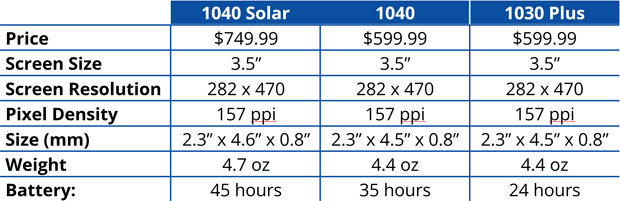
The Computer and Its Accessories
The unit itself is sleeker looking than the 1030 Plus. It is all black, and the buttons and charging port cover are gunmetal colored plastic. It is almost exactly the same size as the 1030 Plus, but it seems smaller because the sides curve to the bottom a little more gracefully. The big news change is that the Quarter Turn mount is metal instead of plastic. I broke the mount tabs on my 1030 a few years ago when I twisted it off too roughly, and I am not alone on the Internet. And when you break, you either end-of-lifed your computer or you have to glue on some ungainly adapter. No more, the new mount is solid and safe.The 1030 comes with loads of accessories. It has the traditional out-front mount plus a shorter adjustable mount for any other orientation, including time trial bike extensions. Then, it has a strap-on stem mount with many adapters, a lanyard, a protective silicone case, and a USB-C cable for the new port. Garmin is giving you everything you need to mount it anywhere and then keep it safe once it is there.

Setup & Configuration
This is the best bike computer setup I have ever used. By a lot. Setup already had a solid foundation from the 1030 Plus update that would automatically import profiles and sensors from an existing device. So, if you were upgrading from an Edge 520, 520 Plus, 530, 820, 830, 1000, 1030, or 1030 Plus, the Garmin app would pull over your profiles and sensors. If you have multiple computers, it will pick the most relevant device for your profiles and pull over any sensor that has been active in the past 12 months on any of your computers (including the custom names you gave them). Your starting point is an almost fully configured computer in the first 10 minutes after you open the box. But wait, there’s more.After the initial setup, you can change almost every configuration setting from the mobile app. This includes creating and editing profiles. Configuring the profiles from the 1040’s large touchscreen is easy, but it is easier on the phone. There are only a few options you cannot change on the phone app, but you will have to search to get the “Update Setting on Device” messages.

Multi-band GPS
Multi-band GPS has been rolling out across Garmin’s GPS products in 2022. Multi-band significantly improves GPS accuracy, especially in challenging environments like cities or forested areas. It uses more power, but the impact on the Edge 1040 Solar is not as significant as it is for the watches. The Edge 1040 has incredible battery life, even without the Solar option; therefore I recommend turning this feature on for the improved accuracy. If you have scenarios where you are doing very long rides, you could setup a profile that has Multi-band off. By default, Multi-band is turned off, so if you want to use it, you will have to turn it on in each profile. Fortunately, that is super easy from the mobile phone app.Solar Charging & Battery Life
The Edge 1040 Solar’s screen is the magic that gives the device incredible battery life. It will last 45 hours in normal use and 100 hours in battery saver mode. If you hit Garmin’s conservative 75,000 lux daytime light conditions, it will extend 42 minutes of use per hour. And they accomplished this with a slightly smaller battery – (from 1,900 mAh to 1,800 mAh) thanks to the Solar and new software architecture that optimizes battery life performance. The Garmin 1040 Solar is ideal if you only occasionally charge or do long multi-day rides. If you added Garmin’s Charge Power Pack, you could probably ride RAGBRI without a recharge. The copper-colored bands at the top and bottom of the screen are the concentrated areas of the solar charging panel. The solar collector covers the whole display, but it is much less dense over the LCD area. The non-Solar version of the 1040 looks almost identical except the black screen border is just larger over those solar collector areas.The 1040 Solar has a 15% PV (photovoltaic) level over the display which can make the screen look slightly darker in certain light conditions. This makes sense because a solar panel absorbs light and converts it into electricity. It captures a little bit of the light as it passes through to the LCD and then a little more after the light reflects back out to see. It is not much, but the screen can appear a little washed out in mixed light with shadows or light reflecting at an angle. Garmin prioritized a balance between excellent in-ride visibility in variable conditions and excellent battery life for the most demanding riders. The overall display is improved with additional backlight LEDs and color filters. Because the battery life is so good, you can adjust the backlight to compensate. It is easy on a ride by just swiping down from the top to get the brightness control.
The comparison pictures below are of the Edge 1040 Solar and Edge 1030 (the Edge 1040 would look better), but the Solar and non-Solar watches have similar screen differences. The direct light comparison is what it looks like most of the time. The one with the clouds reflecting in lower light and indoor (both with the same Auto backlight setting) show the differences in less ideal conditions. When the displays have the same manual backlight setting, the 1040 Solar blows away the older 1030.

Cycling Ability
Cycling ability a new analytics tool that measures your performance across three different categories: aerobic endurance, aerobic capacity and anaerobic capacity. Cycling ability includes your current rider type, such as climber, all-rounder, etc. The Edge 1040 determines it from your profile information (body weight, height, etc.) and your 7-day training history, VO2 max, and power curve data. You must have a 7-day training history, VO2 max data, and power curve data, from a paired power meter before it can calculate.Power Guide
Power Guide is a new feature launched with the Edge 1040 series. Power Guide analyzes each course and prescribes different power “targets” throughout the course based on course distance, elevation profile, your FTP, and other select rider inputs. The goal of Power Guide is to help you manage your effort and complete a course rather than help achieve a specific target time. Each Power Guide will divide the course elevation profile into individual power target sections. Sections will be chosen to accurately represent the power required for uphill, downhill, and flat portions of the course. Section distance will vary based upon course profile with a minimum distance for each section of 200 meters. During the creation of a Power Guide, the rider and bike weight, rider position and course surface-type are used to approximate the aerodynamic and rolling resistance values of the rider and bike. These factors are needed to accurately estimate the ride time of a Power Guide plan. Power Guide will then use a rider’s FTP and an endurance Power Curve modeled from thousands of riders on Garmin Connect to determine the endurance limits for the rider and prescribe appropriate power targets for each section of a course. A Power Guide can be created and modified in both Garmin Connect and on Edge 1040 and can even be dynamically adjusted in-ride by increasing or decreasing the effort level. Power Guide requires a compatible power meter.I did not have enough history to fully explore these three features. Think of them as a prescriptive analytics engine that uses your performance data alongside course data to give you a ride plan. It may not be tuned for a time trial or triathlon yet, but it would be excellent to assist with a challenging long ride or Fondo. And as it matures, it could be a killer weapon for a rolling and climbing triathlon bike course.
Course Demands
When you select a course that you have loaded into your Edge 1040, it has a new Course Demands option on the course. It gives you a summary and predicted demands for Anerobic Capacity, Aerobic Capacity, and Aerobic Endurance. This is a nice guide to anticipate the ride beyond simplistic distance and total elevation.Real-time Stamina
Real-time Stamina extends this feature from the Forerunner 955 Series to the Edge 1040 series. It is a widget for the 1040 along with new analysis charts on the mobile and web apps. It is two metrics together – your current available stamina and your potential stamina. The idea is that you have a full bucket of stamina, and you draw from that bucket during an activity. So, if you are cycling evenly (like in a time trial or triathlon), the two would track together. But when you attack a climb, the real-time percentage might start dropping rapidly toward zero until you top the hill and recover. That might lower the potential slightly as well, and then as you recover the real-time would climb back up again to intersect with the potential figure. This is new, so watching it as you train and race will help inform how well it works for you. This is great on a bike, where frequent climbs and attacks exact their toll. The chart below shows a long ride and how the widget saw my hill climb attacks along the way. The widget on the watch presents the data to you in real-time. I had another ride where I won a KOM, and I wanted to show what that does to the “Actual Stamina” line, but HRM was off, so it did not calculate stamina. This feature is a lot of fu
User Interface
Garmin has had the same general user interface on their top three bike computers for as long as I can remember – maybe since the 510 in 2013. The old UI was familiar, but it had a couple mixed menu levels that are not intuitive for new users. The new UI is a scrollable list through some of the same selections (ride, navigation, training, history) and it adds new Glances like Notifications and Weather. The list is fully customizable like the watch Glances. You can add Cycling Ability, Training Status, Power, V02 Max, Training Load, Load Focus, Recovery Time, Location Search, and Sunset/Sunrise. Then, the menu button on the lower left opens a slide out panel from the right with the configuration options like on the prior generations. And it moved Connect IQ from the bottom of the screen into the configuration menu. Overall, this follows modern user interface design standards while adding a little more pop to the main screen. It will probably take a few uses to adjust, but most users will probably like the new look.
Navigation & Mapping
Primary GPS cycling computer functions are converging and generally the same for most computers – they all accurately time and track rides. So, I like to cover the details that makes each unit special plus a few other common use cases that they all do, but some do better than others. Like Navigation.The Garmin Edge 1040 Solar is one of the best bike computers for navigation on the market. It has not changed a great deal from its prior generation, but it is a lot faster. Its foundation is its big, fast screen. At 3.5”, the screen is the largest on a bike computer. This means you have more area to see and anticipate. And it does a good job with the commodity mapping stuff, like instructions, course alerts, touchscreen to search or change things, etc. Garmin’s other secret sauce is ClimbPro. It has been around since 2019, but it is worth repeated mention. ClimbPro analyzes a course and identifies climbs based on combined distance and ascent. It is not perfect, but it is still a fantastic feature. When you are in a climb, it gives you a special view of the hill profile and distance remaining along with a couple configurable fields. And you can scroll to the list of upcoming climbs to see how much pain lies ahead. I use it often on major rides.
Garmin optimized the processor to improve overall device responsiveness and speed. And they added background processing to further improve the user experience, for example route calculations happen in the background as soon as a course is sent to Edge 1040 so riders can start immediately when you are ready to begin the ride. It feels dramatically faster. The route start is immediate. And zooming and slewing through a map are smooth and responsive. When I miss a turn and it reroutes, it is almost too fast. (A couple times on my test rides, I accidentally missed turns. It picked it up and rerouted before I decided whether I wanted to continue or turn around.) Garmin also improved ride type-specific maps that highlight popular roads, trails, and searchable POIs, and you can now pause route guidance and off-course notifications if you want. This is very handy when you detour but know you are coming back to the course. Un-pause, and the Edge 1040 series will navigate you back on track.
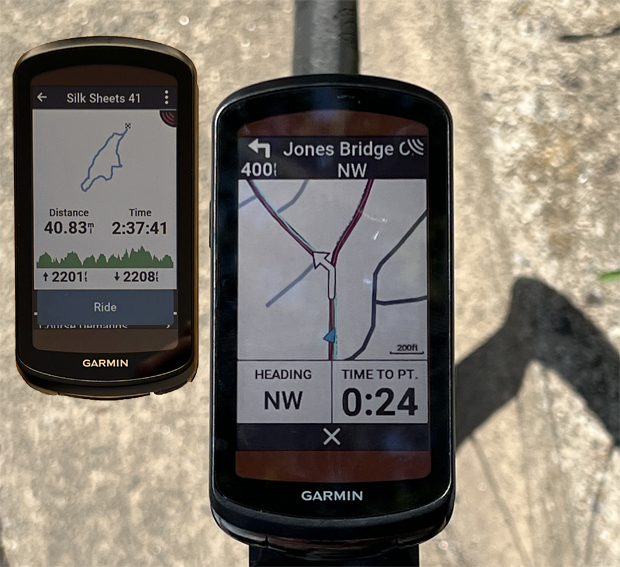
On the backend, Garmin offers every conceivable way to create and import routes. Its Garmin Connect web app lets you build a route anywhere with its heat maps and automatic generation. Or you can import a route from just about any other platform through direct integration or file import. And they make it easy to share routes with others from their web app.
Workouts
Outside structured workouts are challenging on a bike. Sometimes you just do not want to face the trainer, but you want to get the highest quality workout, so you need a bike computer that can load and lead you through a workout. Garmin made a lot of improvements, but it is still one of those areas I am looking forward to more gains. They do this better than anyone else on their watches, but the bike computers are so-so. Ideally you have a workout screen that shows you your current interval with power and cadence targets and then indicators that alert you when you are above or below. The 1040 checks these boxes, but it takes a little extra effort. And concentrating on the screen while also trying to ride an intense interval is not ideal.
The core screen has an interval duration and countdown band at the top; a middle row with a power target- to-actual graphic, lap power, 3-second power, and an up/down arrow next to lap power; then an interval chart below that; interval distance; and two configurable fields at the bottom. There are many little tweaks that would hit this out of the park. The entire top of the watch has the graphic that shows current pace or power to target. This makes it super quick to see how you are doing. The bike computer has a small graphic that only shows lap power. I wish this were the width of the screen and showed 3-second power. Then, I wish they would ditch the step distance (don’t care) for cadence and make the interval timer & graphic much larger. That would make it almost perfect.
But this is not a huge rub. It is just my opinionated soap box. The Garmin Edge 1040 series is the top cycling computer overall on the market. And this is the one area I wish they would focus more developer energy. They did improve the secondary screen that shows what is ahead. And the buttons to pause or skip through intervals are fantastic. I used the pause several times. The other major challenge with outside bike workouts is that often the road ahead does not support the interval. So, the pause lets you suspend the interval without stopping the timer. Then, when the road is right, un-pause and ride the interval. Bingo. For these rides, I used workouts from my TrainerRoad plan. But Garmin has its own workout builders, plus you can import them from any other workout builder platform.