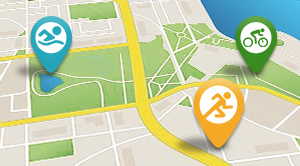I am surprised that Hammerhead does not sell a lot more Karoo 2 bike computers. At $399 USD, it is the lowest cost, high-performance cycling computer on the market. I bet sales accelerate through SRAM’s established reseller network.
Predictive Path Technology
Hammerhead’s new “Predictive Path Technology” enables their CLIMBER feature without necessitating a pre-loaded route. The Karoo 2 is the first and only bike computer to do this. This releases today, thus the reason this feature update leads the general review. Predictive Path Technology anticipates an upcoming gradient and brings up CLIMBER as if the route were loaded in advance. Starting today, CLIMBER will pop up on every ride (if you want it to). This has been a dream of mine since I first used cycling computer pop-up climb notifications.CLIMBER is Hammerhead’s feature that analyzes a route and identifies all the climbs based on distance, grade, and user sensitivity settings. CLIMBER tells you how many climbs are on the route, and then when you get to each climb, a drawer pop-up shows you the hill profile, color-coded gradient segments, remaining elevation to climb, and distance to the top. This has been one of my favorite recent bike computer innovations for big, unfamiliar rides. First, just knowing how many major climbs are on the ride and how many remain is a huge aid in managing my effort. Then when I am on a climb, I know how much is left and what I need to do to finish strong. The old prerequisite was that the bike computers had to have a preprogrammed route… until now.
I took this on my routine training routes, and CLIMBER popped up exactly where I expected it would. Predictive Path Technology guessed the same way I was planning to ride. And it highlighted the climb on the map view (same as with a preprogrammed route) to give you another visual cue of where the climb is leading. Karoo will keep track of each climb you complete per ride. Now with the Karoo 2, any time you are on a group ride with someone else leading (or just winging it), you will get the climb information. And as you complete climbs, CLIMBER will add them to its drawer so you can review the climbs you have done during the ride.

Back to the Overall Review
Hammerhead released the Karoo 2 late 2020 as the successor to the original Karoo from 2018. The two computers enjoyed many positive reviews over the past four years and developed a small but loyal following. The original was an enormous technology leap over everything else in the market with its brilliant screen, cellular, and advanced mapping. But its size, weight, and lack of a speaker probably kept it from taking off. Hammerhead added dozens of software features along the way and then Karoo 2 solved the hardware gaps with its better screen, smaller and lighter size, and a speaker. This positions it with the technical leaders.One of the odd comparisons (to me) is that the Karoo and Karoo 2 were often reviewed against smaller and lower-end units like the Wahoo ELEMNT BOLT and ROAM and Garmin Edge 520, 530, 820, and 830. This never did (and still does not) make sense to me. Maybe it was because the price similarity. The true competitor to the Karoo 2 is the Garmin Edge 1030 Plus. They have similar functions and physical characteristics. The Karoo 2 has the advantages of CPU power and superior screen: brighter, more vivid colors, and almost double the pixel density (292 vs. 157). The Edge 1030 Plus has longer battery life and slightly larger screen (3.5” vs. 3.2”).

Bike Computer Table Stakes & Key Differentiators
Primary GPS cycling computer functions have become commodities in many regards; they all accurately time and track rides. Most of them are configurable and connect to the common external devices. Therefore, there is not much value in evaluating the accuracy of GPS, comparing core data fields, user profiles, connecting to ANT+ or Bluetooth devices, etc. These are largely the same across most computers. If you only need a device to accurately track a bike ride, you can get that for less than $200 USD, and it will be excellent.Cycling computer differences are in the nuances and advanced features: ease of use, ecosystem, mapping, performance analytics, extensibility, connectivity, unique innovations. On the far end of the spectrum, there are cycling head units within a vertically and horizontally integrated product and technology platform that contain all the features, custom device plug-ins, mobile apps, web apps, and adjacent products, plus third-party integrations for emerging devices and features. The Karoo 2 lives toward the other end of the spectrum. Hammerhead focused on best-of-breed investments in the hardware, usability, in-house mapping, and CLIMBER features that set it apart from other devices. The Karoo 2 depends on third-party providers for other features like workout creation, activity analysis, and route building (though Hammerhead also has its own route creator). The following sections highlight the major features and use cases that are the Karoo 2’s differentiators.

Color Trim Kits – Personalized Style
Almost every bike computer is black or white. There is nothing wrong with that, but it is a bit mundane. Hammerhead has an option to give your Karoo 2 a little panache – custom color kits. These are available in Red, Blue, White, Lime, and Orange. I got a white one to show off for this review. The kit comes with everything you need: 2 extra Torx screws, the matching Torx screwdriver, the trim piece, and a simple install guide. It takes about 5 minutes to do the remove and replacement. And then presto, you have style.
The Screen
The introduction noted some of the screen’s attributes, but this is worthy of its own section. The Karoo 2 screen is simply the best there is on a bike. The only thing better is a mobile phone with a cycling app. The 3.2” display is 480x800 resolution with 16.7M colors. It uses Dragontail glass (Gorilla Glass’s #1 competitor) with a matte finish to reduce glare. Hammerhead claims its touchscreen logic filters false inputs from rain and mud. It had no issues with my flop sweat, but I elected not to ride with it in full rain to test. It has an easy touch screen lockout feature if needed, and then you can revert to its hard buttons.The cost for the screen is battery life. Similarly sized devices claim 24 to 48 hours of battery life. The Karoo 2 only promises 12 hours of ride time. This includes normal use with some high-drain activities like navigating a route, higher screen brightness for daylight, and connecting to four sensors. This is probably good enough for most riders, but it is a fraction of the other big boys.

Bike Mount
The Karoo 2 comes with a typical road bike out-front mount for round bars, and it includes a clever adapter for quarter-turn Garmin mounts. I prefer their mount design to the quarter-turn mounts because I have accidentally broken the ears of a bike computer mount in the past. This one seems more secure and harder to break. The Karoo 2 mount only needs a slight rotation to remove and install so it would be ideal for time trial bikes where there is not much space between the bars for a full 90° rotation. I must use a smaller bike computer on my triathlon bike for this reason. The downside to being a new product with a new mount design is that there are no third-part mount options for other attachment types, such as time trial bikes. So many applications will need the Garmin attachment anyway. I used the Garmin adapter on my bike for testing, because I have an out-front mount attached to my stem to make room for the climber buttons where a bar computer mount would normally attach.
Setup & Usability
The first thing you will discover that is different about the Karoo 2 is that it has no companion mobile phone app like nearly every other cycling head unit. It is a total stand-alone device. (Well, it has an Android companion app for phone notifications; notifications are native with Apple devices.) The unit is designed to communicate directly with Hammerhead’s web dashboard through cellular or Wi-Fi. This means that if you want to sync a ride before you return home, you will need to either subscribe to a cellular service or connect to your phone’s Wi-Fi hot spot. The upside is that syncing and downloading are very fast because they do not go through Bluetooth and mobile app relays to reach the web.The Karoo 2 is a touch-based user interface built from the ground-up to work stand-alone, so most of the setup steps are like using your mobile phone. Initial setup is much easier than any other device I have used. You must have a Hammerhead account before moving forward because the Karoo 2 uses the account to pull your profile information, and link to your external accounts like Strava, Ride with GPS, TrainingPeaks, Komoot, and Xert. (More below but be sure to enter your correct FTP for workouts.) After it connects to Wi-Fi, it will update its software and reboot. You can download offline maps for about anywhere in the world. It has enough memory to contain the entire US, and it is very easy to add or remove regions any time you want.
The unit has 4 hard buttons that can perform all the touch-screen functions. If you are having trouble with the touch screen (heavy rain, incompatible gloves, or just prefer hardware buttons) you can do what you need to do via the buttons. The unit has a couple simple instructional tours that pop up the first time you use it and after major feature releases. Those illustrate how the touch functions and hard buttons work together. The Control Center is available from either a swipe from the top or simultaneously pushing the left and right page buttons to get quick access to the frequently used settings. Then the Apps button on the lower left of the home screen gets you to all of the Karoo 2 settings (Ride History, Routes, Workouts, Profiles, Sensors, and Settings.

Profiles
After you connect your ANT+ and Bluetooth devices the next step to really make it yours is customizing the profiles and data screens. This area of the Karoo 2 is excellent, frustrating, and puzzling. I will start with the great. The data pages have 23 different layout options with just about every combination of data, graphical, and map elements most riders could imagine. You could have a screen with just one giant data field or 10 data fields or up to 2 graphical views with additional data fields. Thanks to the clarity and size of the screen, one screen to rule them all is a viable option.Configuring your profiles and data pages is almost fun. Everything is touch screen and logically organized and named. No confusion. But this also leads into my first puzzler – the default profiles make no sense to me. I could not use any of them.
- Got Hills?
- No sensors
- Cadence + HR
- Power + HR
- Just HR
- Indoor: HR
- Indoor: Power
- Ride – General outside rides with auto-pause on, GPS on, and default timeout
- Race – Races with auto-pause off, GPS on, and no timeout
- Indoor – Trainer rides with GPS off, auto-pause off, default timeout, and a couple core data screens

One very nice Hammerhead feature is that it backs up all the ride profiles and user settings to the Hammerhead account that the device is signed into. Then they are automatically restored from the cloud if the device is reset or a new device is registered to that account. This saves a lot of time when you upgrade.
In-ride Drawer System
The in-ride contextual pop-ups are tabs in the “Drawer” along the bottom of the screen. You can manually pull them up with an up-swipe. And then a second up-swipe makes them full-screen. Left and right swipes move between the tabs. When minimized, they are colored line segments across the bottom of the screen:- Yellow for the turn-by-turn navigation route cue sheet
- White for phone notifications
- Orange for Strava segments
- Purple for lap information
- Blue for climb profiles

Mapping
It’s my opinion, but Mapping is probably the Karoo 2’s strongest stand-out feature. This combines the full capabilities of its high-resolution screen and quad-core, 1.1GHz CPU. Everything it does is quick, from loading the initial route to doing a reroute during a ride. Its rerouting algorithms use rider’s preferences for road, gravel, and mountain bike. And it has a POI database that just takes a simple to find locations along a route and a long-press on the map view will instantly generate a new route to that point.You can create a route directly on the Karoo 2, through Hammerhead’s route creator, or import a route through Hammerhead’s built-in connections with Komoot, Ride with GPS, and Strava. Or you can import a route from any source you find on the Internet, either by direct URL or file on your computer. Hammerhead’s device and web route creators work well. They do not have advanced features like using heat maps, popular segments, or an existing route database. Its options for Road, Gravel, our Mountain biking routes easily start at a point and then snap to roads or paths. After you create or import a route, it automatically syncs to your Karoo 2 via the Internet, so make sure to be connected to Wi-Fi or cellular prior to the ride.
Swipe to select your profile, then go to Routes on the app screen to get a list of routes. Select your route, and then you are ready to ride. It calculates almost instantly. The Karoo 2 will show a distance to the start on the bottom of the screen and add the map and elevation profile pages to your profile’s data pages.

The map view and route maximize the use of color and the screen size to keep you on track. The map is color, and the planned route is highlighted in yellow (matching the yellow navigation cue sheet tab in the Drawer) with big arrows overlayed. When you get to a Strava Live Segment, the map line turns orange for the length of the segment. And similarly, when you get to a climb, the map line turns segment blue. This dynamic color changing give you multiple perspectives and significance of the route ahead. And like every other device with mapping, it gives you pop-up text alerts and beeps to let you know what to do and when.

If you leave a route, the course rerouting logic is optimized to try to rejoin it later at a logical point rather than U-turn and double back to where you left it. Hammerhead’s reasoning is that if you leave the route because of a route problem, say a private road or a bridge is out, a U-turn back to the problem area is not helpful. Or, if you miss a turn, the rerouting would get you back without losing time to a group that did not miss. On the other hand, if you are on an organized ride like a century, you would want to do a U-turn to get back to the exact planned route and not go rogue. I observed this a couple of times in my route test. In one case, I had to do the U-Turn anyway, but the unit still held to its reroute and took me past the intended turn for some other intersection point it preferred. The map display will still show the planned route along with the reroute, so you can easily follow it back to the route, and the device will immediately detect when you are back on the original route and resume your planned route guidance.
Workouts
Workouts are another Karoo 2 strength (with a minor gap). Like with Mapping, you need to have created and synced the workout in advance. The gap is that Hammerhead does not have a workout builder on either the Karoo 2 or website. Therefore, you must build or obtain a workout from a 3rd party. Before January 27 of this year, the only options to create a Workout required a paid TrainingPeaks subscription or several hoops with free tools and a free TrainingPeaks account. Hammerhead’s January 27 update added upload of ZWO and FIT workout files directly to the web Dashboard. The free TrainingPeaks account has a workout creator that will export to ZWO. And the Internet has multiple other free tools to create ZWO workouts. I used zwofactory.com because it is simple and easy.I built my workout based on % of FTP, because that was a little easier and then it would be reusable. It never occurred to me that it would not use the FTP # I entered in the builder tool when it generated the file. Which leads to my workout PSA: be sure to have your correct FTP in your Karoo 2 if you are using workouts. When I started, the targets looked lower than I expected, but I trusted the screen until I was sure it was wrong. Then I remembered that I entered a placeholder FTP when I set it up. So, quick tap into my Settings, adjust my FTP in Power Zones, and then the rest of the workout snapped back to plan.
One of the differences I really like about how the Karoo 2 does workouts is that the workout timer is independent from the overall ride timer. So, you could do a 30-minute workout within a 1-hour ride easily. Just remember to hit play on the workout screen when you are ready to start. The other advantage is that sometimes the roads ahead are not compatible with a planned interval segment. It could have stops, sharp turns, a steep downhill, or something else that would interfere with a sustained high-intensity effort. No problem, just pause the workout while you keep the overall ride timer going, then resume the workout when you clear that section. Genius.
The workout interval page is simple with just the critical power & cadence metrics, interval time remaining, and a graphical workout profile view. There are on-screen buttons to skip through or replay an interval. It is missing heart rate, but I actually did not notice until I was looking at the pictures for the review. I do not think it is a significant gap, because I only focus on power targets and sometimes on cadence targets during intervals. If I look at HR during an interval, it is usually because I am quitting early. The screen has big numbers for the actuals and little numbers for the targets. Then it has big red up or down arrows to alert you when you are out of bounds from the targets. It is challenging to ride an interval effectively on outside roads, but the UI makes it as easy as it can be.

What Else
Hammerhead is continuously building new major features for the Karoo 2, so if something is missing it could be in the development pipeline. For example, since its 2020 release Hammerhead reinvented the notifications several times on the way to the Drawer system; made major improvements to navigation and routing, including cue sheets; simplified the home screen, twice; created Light Mode for bright sunlight visibility; added CLIMBER; added Control Center; added Smart Light Controls; added workout file uploads; and added Predictive Path Technology mentioned above. The point is that the device today behaves significantly differently from what it was like at its release. However, there might still be some features that riders are looking or wishing for in the Karoo 2.Device Support – The Karoo 2 supports the mainstream cycling sensors: Heart Rate, Power Meters, Cadence, Speed, Smart Trainers, Radar, and electronic shifting. These are all built-in, and there is no market for third-party add-ons, so other sensors like lights, tire pressure, muscle oxygen, glucose, core body temperature, etc. do not have native support. The Product Team is considering the possibility of adding some of these, but they are not on the roadmap yet.
Profiles Linked to Settings – Profiles cannot change some of the settings like GPS on/off, auto-pause, and device timeout that are related to the ride activity. Sensors and system settings linked to ride profiles are being considered for development.
Positioning Satellites – Karoo 2 uses GPS, GLONASS, QZSS, and BEIDOU for positioning. There is no need to enable or disable a platform; it automatically uses the best available. The chipset is capable of Galileo, but it is not currently enabled. Hammerhead is monitoring the Galileo system as it comes up to its intended full operational capacity and number of satellites and will enable Galileo when appropriate.
Structured Training – Karoo 2’s only structured training plan integration is TrainingPeaks. There are many other popular platforms, including TrainerRoad, SYSTM, Zwift, kinomap, RGT Cycling, and PerfPRO Studio. TrainingPeaks is fully integrated and will automatically sync workouts in your calendar. But if you use anything else you must manually recreate the workout and manually upload it into the Dashboard. Hammerhead is considering integration with other services like TrainerRoad and SYSTM, but they are not yet on the roadmap.
Activity Analysis – You must use a third-party service like Strava or TrainingPeaks for post activity analysis like looking at power averages, speed, cadence, elevation, heart rate, power balance, power curves, etc. The Hammerhead Dashboard stores your ride history, but it has no ride analysis. Many people will not care and already prefer Strava or TrainingPeaks for ride analysis. Others might prefer a separate ride repository of all their history and not be forced to use one of those platforms (either free or subscription). This is a personal preference decision.
Performance Analytics – The Karoo 2 does not have any performance analytics like estimated FTP, VO2 Max, lactate threshold, recovery time, training intensity, stress score, training effect, etc. Some of these are available in third-party analysis tools, but they are not built-into the device. This is another personal preference category.
Device & Activity Integration – The Karoo 2 is Hammerhead’s only fitness product. There is no ecosystem. If you are into activity tracking and would like runs and other fitness events part of a common platform and key metrics shared between the devices, the Karoo 2 does not play there. Since it has no Apple companion app, it is not possible to share data with Apple Health (or any repository on any other device platform). The Karoo 2 is intended to be a focused cycling computer and not an expansive device.

Karoo 2’s Ideal Owner
The Karoo 2 is excellent overall, and no one is likely to be disappointed. At $399 USD, it is half the price of the Garmin 1030 Plus and the same price as Garmin’s smaller 830 touch screen head unit. The Karoo 2 has a few stand-out areas that are likely to resonate with some people and some gaps that others might miss. Plus, a lot of the decision points are likely to change as the software continues to evolve. These are some of the key factors that might lead you to choose the Karoo 2 versus something else.- You want the clearest and largest screen
- Mapping and navigation are one of your top priorities
- Ease of use is very important to you
- You prefer Strava or TrainingPeaks for ride analysis
- You do not care about the estimated performance analytics numbers
- You do not have any other activity tracker or fitness devices you want to share data with your bike computer
- You do not use it between inside and outside rides often, or if you do, you do not mind manually changing the GPS setting each time
- You do not plan to use it with niche sensors like CORE Body Temperature, Superspaiens Glucose, Quark tire pressure, or Moxy muscle oxygen
- You are OK manually creating and uploading TrainerRoad, SYSTM, or other platform workouts