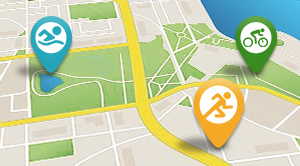Hello, welcome to the Weekly Mailbag. I'm Ray, from DCRainmaker.com. If you've ever searched for reviews on sports technology - you've probably come across my site. I write about my triathlon/running training in general, along with sports technology and whatever else seems interesting to me. I started the Weekly Mailbag series earlier this spring as an opportunity to share some of the answers of the many e-mailed questions I get each week.
The mailbag has moved though - from my little place on the web, over here to Slowtwitch. So if you enjoy what you find here, then feel free to click the links to find even more in depth information on each topic. And if you have any questions, you can always e-mail me directly. Thanks for reading!
-
This week's mailbag covers the following topics:
1) Sport Tracks 3.0 Review
2) Choosing between a CompuTrainer or a Power Meter
3) Fixing Garmin Edge 500/705 rubber cover
-
Question #1: Sport Tracks 3.0
From Adam-
"Are you going to do a review of the new Sport Tracks 3.0 software?"
Yes, indeed! In fact, I just posted a detailed look at the new version of SportTracks 3.0 last week. You can find the full review here. But in the meantime, here's the quick skinny…
For those not familiar, Sport Tracks is a free desktop application that allows you to fully manage all of your training and racing history, as well as data from just about any sports technology device out there. Sport Tracks is also unique in that it allows 3rd party developers to create incredible plug-ins for the application, which can extend the functionality in a number of innovative ways. And in general, you'll find that if a particular feature isn't inbox - it's likely in a plug-in version somewhere.
Sport Tracks 3.0 builds on the past 2.x versions in that it fully revamps much of the foundation for Sport Tracks. This means that while there are a number of cosmetic changes - much of the change is under the covers supporting plug-ins and additional data structures and types. For example, now the Garmin .FIT format is supported - making for seamless transfers from devices like the Edge 500 and Edge 800. Further, some of the restrictions are time (18 hour rule) are now removed - making it easier for folks doing Ultra's.
Finally, Sport Tracks has now 'evolved' from being a fully free application, to having two levels: Free and Paid. The primary difference is that the paid version (aside from $30) allows you more detailed analysis and lets you have more than two plug-ins loaded. In general though, I think for the vast majority of folks, the free version will work just fine.
But, to get the full details, go check out the review.
Question #2: Choosing Between a CompuTrainer or a Power Meter
From Robert-
"I was wondering, if you had the option to buy only one item. Would you go with the CompuTrainer or the Power Meter?
I know that in a perfect world both are awesome training tools, but as of now I can only afford one. And since I know you own both, I figured that you would be the perfect person to whom I should ask!"
That's probably one of the toughest questions I'm asked. But I think over the last year the market has changed a bit where the answer is becoming more clear. The CompuTrainer, on one hand really serves two distinct purposes: To allow control over exact wattages, and to provide entertainment while training. It's important to categorize these two purposes separately, because in doing so you allow yourself to determine what is most important to you. To some it's the ability for the CompuTrainer to make a 3-5 hour trainer ride go by quickly due to their Real Course Video's or similar programs (the little 3D Man!). To others though, the primary benefit is the ability to input precise wattages as part of a larger training program/schedule.
For me, it's that second item that I get the most benefit in. I rarely (really never) use the Real Course Video and/or 3D application. Instead, I'm normally always in coaching mode or ergo mode inputting specific wattages. Thus for me, that's the primary benefit - one that I can't easily achieve with a power meter alone (as I only receive power feedback, not control it).
Now, on the flip side, I can't bike down the street with my CompuTrainer. It's of course very static in my living room. Which means that once I leave that room - any value I have with training by power specificity goes out the window when it comes to race day, or training outside. Meaning, I can't pace by those numbers outdoors.
The biggest change to this landscape has been the last few months where more and more options are coming out in both the power meter field, but also the trainer field. You now have trainers that you can get much more feedback from with respect to power measurement than you could in the past. Some of these trainers are even streaming data via ANT+ as well to your head unit. That's another change from the past, where power meter head units were incredibly expensive. Now, you can get a power meter head unit for as little as $70 from Bontrager, though it costs a few dollars more to record data.
The point being - I think the market has changed such that if you look over the next few months based on products being released at Interbike, you can put together a pretty compelling offering of a ANT+ Power Meter, an ANT+ compatible head unit (Garmin, Timex, Bontrager, iPhone-based, etc.) and a very functional and controllable trainer for less than the $1,500 you'd spend on a CompuTrainer… and have it work outdoors.
Question #3: Fixing the Garmin Edge 500/705 rubber cover
From Bill-
"I just had the little plastic tabs break off of my Edge 500 device during a short bike test ride this morning before I head out to a RR later today!! I Goggled and see that it has certainly happened to some others as well. Have you had/heard any experience with this on the Edge 500? Not sure what I can do for today's race - maybe try to tape it on so I can see stats during my race. Hope it doesn't fall off as I will be out in Eastern Colorado!"
Hi Bill. I have seen this before on the Edge 500 (and Edge 705). It's less likely though to happen with the Edge 800, as they've somewhat redesigned that little flap to be more sturdy. It was worse with the Edge 705, better with the Edge 500, and pretty much solved with the Edge 800. Over time, I think they've finally sorted out the best way to attach that little rubber cover.
In the case of the Edge 500 - as you probably found out, you're pretty much fine as long as you cover it with something. Even just electrical tape will work in the interim. Garmin can send you a new rubber cover though once you ring up support. Also, if you do use tape, ensure you don't tape over the four little holes on the back of the unit, as that's where the barometric altimeter is and it'll give you inaccurate readings otherwise. Remember, on the Garmin Edge series, the elevation readings are done via barometric altimeter (using pressure) and not a GPS-assisted altimeter (using GPS satellites). Thus by covering those wholes, you restrict air pressure and get wonky readings. If you want to read all about how sports/fitness devices record elevation, see this post.
-
Recent Mailbags:
Weekly Mailbag - September 14th, 2010
- Vector from Metrigear Status?
- New version of Garmin 310XT?
- Wearing the Heart Rate strap in the water during a race?
- How far does ANT+ signal go?
Weekly Mailbag - September 7th, 2010
- Picking a swim-friendly heart rate monitor
- Wahoo Sports iPhone ANT+ Adapter Update
- Timex Global Trainer and Multisport Mode Recording
- Which Power Meter Head Unit for Power Tap?
You can find all past mailbags here.
[Editor's note: our capable editor-at-large for electronics Ray Maker is the publisher of the online sports tech blog DC Rainmaker, one of the top-ranked sites by Google for extremely in-depth reviews of advanced GPS and Heart Rate Monitors for triathlon, cycling, and running.]
Most Popular
Ray's Weekly Sports Electronics Mailbag
Ray Maker
Tue Sep 21 2010
Related Articles

Ray's Weekly Sports Electronics Mailbag
Wed Sep 15 2010

Ray's Weekly Sports Electronics Mailbag
Mon Sep 06 2010
Our Partners
Newsletter
Sign up for the Slowtwitch newslettertransition-DOT-area-AT-slowtwitch-DOT-com
©1999-2024 Slowtwitch, Inc., and Slowtwitch.com
Reproduction of material from any Slowtwitch.com page
without written permission is strictly prohibited.