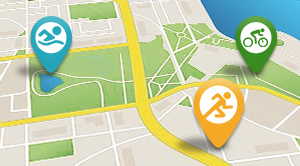You do not see as many Suunto watches in the United States market, but this Finnish triathlon watch is worth looking at. Suunto has been making rugged outdoor products for 86 years – decades longer than most other GPS watch companies have existed – with a strong European following. What’s also unusual about Suunto is their factory is next door to the headquarters in Finland. The Suunto 9 Peak’s good looks stand out among other multisport watches, which is key if you want to wear your watch 24/7 to capture all your metrics and take full advantage of its smart features. The 9 Peak’s sapphire crystal surrounded by its titanium or stainless case looks just as good with business dress as it does in a race.
I have been using a Granite Blue Titanium Suunto 9 Peak for a couple of months for daily activities, every kind of workout, sleep tracking, and as my smart watch. The only thing I did not do was race with it.
Design and Aesthetics
Most other multisport watches are available in a more fashionable variant. But the 9 Peak is the only full distance multisport watch that maintains its trim and slim figure while delivering style – there is no unfashionable version. The titanium 9 Peak weighs only 52 grams and is 43mm x 43mm x 10.6mm. This is thinner than the Coros Pace 2, Garmin 955, Polar Vantage M2, and Wahoo ELEMNT RIVAL and about the same diameter and weight. (The Coros Pace 2 at 36g is the lightweight outlier.) The Peak’s light weight is impressive, considering that the other watches are mostly plastic (well, officially they are ABS, fiber-reinforced polymer, nylon polymer, etc.). The stainless steel 9 Peak at 62g is still lighter than most of its stylized alternatives.
The sapphire crystal is standard on all Suunto 9 Peak watches. Again, there is no ordinary version. And most of the case is metal (titanium or stainless steel, depending on the version) versus a small cosmetic bezel trim like most comparable fancy watches. The result is a refined looking, durable timepiece that you can wear all the time. It does not bounce around on your wrist during a run and is comfortable to sleep in. The quick-release bands are also attractive and easy to change if you want to swap from a silicone band for a workout to a metal bracelet band for a business event.

There must be a secret international multisport GPS watch display standards cabal. Suunto 9 Peak has a 1.2” screen with 240 x 240 resolution (200 pixels/inch), along with almost every other multisport watch (except now the Garmin 955). The screen background is jet black, so it blends into the bezel more than most watches and has a deeper look. The watch faces, settings screens, and activity screens use fine and crisp lines, typefaces, and graphical accents, which add to the more elegant look.
Suunto does not have a full app store with custom watch faces and data fields. However, they are building native support for new devices (such as Stryd) as they emerge. The 9 Peak has a dozen built-in watch faces that you can tailor with white or black backgrounds and color schemes. They range from whimsical, formal, minimalist, and information centric. On most screens, one complication is tappable that rotates between different metrics like steps, battery, training hours, and altitude.

User Interface
Another Suunto 9 Peak differentiator is its lean and efficient user interface design. The 9 Peak is the first touchscreen multisport watch I know about, and they did it just right, without going too far. (There have been earlier touchscreen running watches before the Suunto, but those did not age well.) The touchscreen deactivates during activities, so that solves one of the major early watch objections, and it seems to filter out unintended actions well (for example, it is stable when I wear it in the shower).The touchscreen has the usual up, down, left, right, tap, and double-tap actions. Up & down swipes mimic the actions of the top and bottom buttons. Tap mimics the middle button. And the left and right swipes scroll through screens or perform a “back” action, depending on the context. This is intuitive and works great for the usual menu scrolling and especially well for scrolling through the insights from the main watch screen. You can navigate anywhere in the watch without using the buttons, until you get to starting an exercise. You will quickly get attached to the touchscreen if you are coming from decades of hard buttons on sport watches.
You can also do everything from only the three hard buttons. The buttons perform dual functions with long holds to make up for the additional buttons that other watches have. These are infrequently used (or natural) actions, for example, long hold on the middle button opens the context menus (like the main setup shortcuts). Long hold on the top button during an activity changes the activity. Long hold on the bottom button locks and unlocks the buttons. As a result, giving up two extra buttons is a net gain, and it contributes to its cleaner aesthetics.
I have one User Interface PSA to share, because I did this wrong. Nestled in the options for an activity is Battery Mode, where you choose from Performance, Endurance, Ultra, Tour, and Custom options. Among other things, the options change GPS accuracy, heart rate measurement frequency, and display quality. You want Performance in most situations. However, the pro tip is that the top button on the activity start screen cycles through the options. So, it is easy to accidentally change your watch’s accuracy if you are unaware of that button’s behavior. After you select your activity, don’t push the top button again until it is time to stop the activity. You know you are on the Performance setting when the oval around the Start label is green.
The charger is another user interface feature worth highlighting. Instead of some finicky plug or clip that needs perfect alignment, the Suunto 9 Peak has a magnetic base with two curved contacts that snap against the two contacts on the back of the watch. It is easy, and nearly impossible to mess up.

Setup & Configuration
The 9 Peak’s phone-based setup is another strength, though that is becoming less of a differentiator across most new sport watches. The initial setup is quick. You push and hold the top button to turn it on, select your language and enter your initial profile information, and then the mobile app takes over. If you are new to Suunto, I highly recommend you follow their tutorial that pops up on the watch at first use.Select “Sport mode customization” to customize your data screens and fields. The watch has 17 built-in activities to get you started (and probably another couple dozen more options to add), but those really did not fit my needs. You cannot edit them, so I simply deleted the ones I did not want and created my own running, cycling, and swimming activities. The data pages have lots of flexibility with options from 3 to 7 fields, table views, full-screen widget views, and mapping views. And it has most of the usual data fields you use on other devices.
Partner Services
Suunto is probably #1 with third-party service connectivity. They cannot say it officially, but with 129 connectivity partners, they likely have the most. If you can imagine it, they have the connection already. Suunto’s strategy is to build the best possible offerings through partnerships, so many are country or regional-specific apps that are important for a true global reach.
In April 2022, Suunto and Hammerhead announced their strategic partnership to bring the Karoo 2 bike computer and Suunto watches together in an integrated ecosystem. If you have a Karoo 2 bike computer, your bike workouts will automatically sync into the Suunto app. And Suunto’s heat map data will automatically sync into the Karoo 2’s route building platform. You can use a Suunto watch on a bike ride, but it is way nicer to have a top-end computer like the Karoo 2 do that part instead.
Continuous Enhancement
The Suunto 9 Peak today has many more features today than when it was released a year ago. Suunto designed the 9 Peak to be a platform it can build on as they create new features. When you choose an endurance watch or cycling computer, you want to have a sense of how likely the company is to continue enhancing it after you buy. Here are highlights of Suunto’s advances that addressed early gaps or propelled the watch forward ahead of others:- Media Controls let you listen and control your music during from the watch.
- SuuntoPlus Burner shows the amount of fat and carbs burned during exercise.
- SpO2 Measurement measures blood oxygen during sleep tracking.
- SuuntoPlus Guides connects to training plans, structured workouts, and nutrition plans. These are 17 special connections and partner services that feed directly into the watch’s activity and analytics features. One of the early limitations of the watch was limited workouts, and SuuntoPlus Guides solves this.
- Suunto App added tablet support, compatibility with Outdooractive, and Karoo 2 integration.
Analytics and Insights
Fitness analytics are key differentiating features among the leading watches, and Suunto licenses several Firstbeat features for the 9 Peak. It has 7 main insights scrollable from the main watch screen and visible after your workouts. Most have 2 or 3 screens that elaborate the metrics.- Heart Rate – Instant and daily heart rate data, and tap the screen to take a manual blood oxygen measurement
- Stress & Recovery – Estimates your energy level and readiness for activity
- Daily Activity – Daily activity steps and calorie burn metrics
- Training – Shows weekly training activity summaries
- Outdoor – Altitude, temperature, and barometric pressure
- Sleep Tracking – Analysis of your nightly sleep patterns
- Fitness – Estimates your VO2max from workouts and daily activity tracking
Morning Report
Morning Report is another new special analytics feature worthy of its own section. Every morning, the watch gives you a review of how you slept to prepare you for the day ahead. It prompts if you are ready to view it, and then gives a scrollable list of your preview of your day. Sleep time, sleep quality, fell asleep and wake up times, blood oxygen, and resting heart rate. The app tracks and charts all these metrics but having them easily offered each morning is both fun and informative when you see them as they occur.
Structured Workouts with Native Running Power
One of the 9 Peak’s criticisms at launch was lack of structured workouts. SuuntoPlus Guides combined with native running power solved that gap to become one of the best. The watch can get structured workouts from many partner apps, including TrainingPeaks, AI Endurance, Humango. Intervals.icu, RunMotion, Nolio etc. Some require subscription services to push to the watch. I built my workouts with Intervals.icu, and it worked great. After you select your activity, you hit the down button, select Guides, and then select your workout pushed from the app.If you live in a hilly area, then you know that attempting to do a structured running workout to a pace target is pointless. I do not have access to a track, so all my running is on rolling hills. The Suunto 9 Peak’s Native Running Power absolutely solves this when combined with a structured workout. The 9 Peak's native running power is a complete solution that uses third-party devices like Stryd or calculates it in the watch. When you setup your running workout with power, the workout view shows you a gauge across the top of actual to target power. Then it has fields for current & target running power, interval distance, interval duration, and heart rate. It is almost perfect for this type of workout, and Suunto has plans to improve their running workouts further. (The picture below is pulling power from my Stryd, but it is 0 watts, since I am standing still for the picture.)

Swimming
Swimming support is another strength worth noting on the 9 Peak. It counts lengths and distance based on the pool length you entered. Its automatic interval mode does an excellent job consistently recording your intervals and rests. It is usually within 2 seconds of my manual lap button presses, but it is more consistent than any other watch I have used. In all my swim workouts, it only misidentified my stroke twice, and that was probably because I was fidgeting with workout toys on the wall. Finally, if you like to swim to a wall clock, Suunto has a walk clock Suunto created a pace clock widget that helps you structure your intervals in any pool. Oh, and the thermometer is active for swims - it is accurate and confirmed when the pool temperature really was a bit off.Navigation & Snap to Course
The Suunto 9 Peak does not have maps, so it cannot show you a route on a view with other roads and street names, and it cannot do rerouting Instead, it does breadcrumb mapping that shows a line ahead of your course with a dotted line behind you. If you miss a turn, it cannot reroute you, since it does not know the roads. However, it works well without maps. I used the Suunto 9 Peak’s navigation in an unfamiliar city while wearing another watch with full mapping as my comparison. Mapping is one of my go-to features for this reason – I like to log interesting runs in cities I visit. I missed a couple turns by accident, and surprisingly, the 9 Peak did the better job alerting me that I was off course. The other watch’s screen was busy with details, and I just overlooked that I was running on a parallel road.
Suunto’s Snap to Route is a clever feature that solves for challenging GPS environments or situations like races where you may not run the shortest path. The 9 Peak on my runs consistently measured about 2% longer distance than my comparative devices and about 1% longer on bikes. The Snap to Route solves this create a route and select it for your activity. In Snap to Route mode, the watch uses GPS only to determine where you are on the route but not to create the track. So, the recorded track and distance will be identical to the route. This is especially great for races since it will capture the mile splits exactly to match the course.
Finally, their SuuntoPlus Loop feature (new since the original watch release) does automatic location-based laps for courses in a loop. This is great for races or courses with multiple loop to easily compare performance metrics between laps. You can use it for track workouts too, but its advantage is that you can use it anywhere.
Heart Rate
Heart rate was the only feature that did not perform perfectly for me. When it was good, it matched my other comparison devices (wrist HR on another watch & external HRM). But it would occasionally lose track and peg against what looked like the watch’s upper limit. I just had to remember to tighten the wrist band one notch more than my typical setting, and all was good. The picture below shows a run where I started and then remembered part way in that I forgot to tighten the band. As soon as I did, presto, HR was perfect for the rest of the workout.