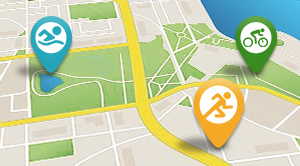I’d be willing to bet the following anecdote is tragically familiar to many.
It’s your A race of the season – probably a middle distance race of some kind up to an IRONMAN. And you made a resolution last year to improve upon your lackluster swim. You did everything you were “supposed” to do: you got stroke analysis done; you joined a Masters swim group; you swam a minimum of 20,000 yards per week. And your times in the pool are indicative that you’ve made some great strides, cutting seconds upon seconds off of all of your test sets. You’re ready. You’ve got this.
You start with good pace, feel like you’re on good feet, and moving quickly. Then you pop out of the water, and see you completely underperformed – maybe a few seconds faster but certainly not the minutes you had in mind. Dejected, you move on to the bike, whereby you push slightly beyond your planned pace to try to make up the time you gave up in the water. And, well, we all know how that ends: a survival shuffle on the run.
Hands up: who’s been there?
I’ve been there. From 2013 to 2015 I spent more time working on my swim than anything else. And despite all of the improvement I would make in pool times, showing that the fitness was there to swim anywhere from two to five minutes faster over a 70.3 swim, I’d show up on race day and swim the same old 32:XX swim that would leave me 4 to 5 minutes behind the people I wanted to be marking and spend the rest of the day chasing. It was quite frankly maddening.
Looking at my swim data, the biggest problem I seemed to have was matching perceived effort when surrounded by 1,500 to 3,000 of my closest swimming friends. If I broke out into true open water, with space, I’d do a much better job at sticking to what my training said I should have been capable of, ticking off sub 1:30/100s comfortably in a wetsuit legal swim. But, when left to a crowd, I couldn’t get a good grasp of whether or not I was swimming to my ability or not. And, traditionally, the only way to really check where you were pace wise would be to try to get a glimpse of your watch, which is decidedly not a convenient thing to be doing.

This leads us back over to FORM googles, which, when paired with a Garmin or Apple Watch device, can transmit open-water pace in display. (If you choose not to use a compatible device, the goggles can track your time and stroke rate, which may be of value in and of itself). In our last installment, I made mention that for most users, workouts were the make-or-break feature. Well, for me, this is the one and only reason to buy a set of FORM goggles. No more guesswork whether or not you’re on pace – it’s right there telling you what’s happening.
Now, yes, let’s get the caveats out of the way. This assumes that your GPS is functioning somewhat accurately, which may or may not be the case depending upon your device and the course. (In my experience, Garmin’s are quite accurate at Lake Placid and Atlantic City, but less so at some venues in New Hampshire and Maine). You also get decidedly less information to review or analyze versus when using the goggle in the pool: time, distance, pace, heart rate (if you buy a specific Polar HRM), and stroke rate. And, of course, there’s the risk of goggle loss. This is a little bit different than the great Garmin quick-release issue when the 910XT launched; at the very least, your Garmin was meant to stay with you all day long. Instead, you have a $200 piece of equipment that you are praying either stays tucked into your transition area or makes it into the right plastic transition bag with your wetsuit.
To counter that, I would argue that you’re already playing that game of roulette with your wetsuit at each race. The goggle shouldn’t be making it a make-or-break decision here. Just make sure you take care of them; put them in your swim cap, roll that into your wetsuit, bag it. Done. Simple. And probably protects the goggles from scratches when, inevitably, something inadvertent happens to that bag or the rest of your stuff.

Setting up a Garmin device to use with FORM is pretty straightforward. Use the FORM app to connect your Garmin account and device to your FORM one, sync the two, and away you go. Now, unlike the connection between the app and the goggles, the connection between goggles and watch can be slightly more finicky. If you’re a single side breather, for instance, you should wear the watch on the side you breath on. If you bilaterally breathe, well, just hope that the connection sticks. (Mine never disconnected.) But you want to make sure they are well paired on land before getting into the water.
Once heading into the water, it’s simple. Turn on the goggles, turn on the Garmin device, make sure that they are paired, and use either open-water mode or triathlon mode and you control everything from the watch. The goggles are just the display. If you’re in triathlon mode, switching to transition will power down the goggle display. And yes, it does work as easily as the four lines above, which is about as high praise I can give consumer electronics these days: it just works as it was designed to do.
You may join FORM, and get your goggles, here. As a reminder, you may either purchase a month-to-month membership (with a six month minimum commitment), or an annual membership, where your goggles are included in the membership. You may let the membership lapse and still have access to open-water mode, but you’ll lose access to much of the analytical tools and workouts.