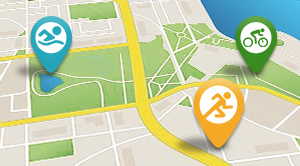Garmin updated its entire multisport watch suite this year of 32 models across 5 product lines (Enduro 2, epix, fēnix 7, Forerunner 255, and Forerunner 955). All of these are powerhouse watches with largely the same internals and firmware but tailored to a variety of markets and use cases. However, one little watch among them could easily be overlooked among all the other bling: The Forerunner 255S.The Forerunner 255S is the successor to the Forerunner 745 and 735XT watches, but it has one key feature that neither of those earlier models had: enough battery to easily cover a full-distance triathlon.

The table above compares the size and battery life between Garmin’s similar sport watches. The 255S is the smallest and the lightest. It is slightly thicker than the Forerunner 55 running watch and old 735XT multisport. And most importantly, it has 26 hours of GPS battery life compared to only 16 hours from the 745. So, you could easily race a 140.6 race without worrying if you charged your watch enough the night before to make it.
The Forerunner 255S comes in two versions, the standard for $349.99 and the Music for $399.99 that downloads music from Spotify, Deezer, Amazon, or your personal music library. It shares most of the same features as the Forerunner 955 watches and all the features as its larger 255 sibling.
The picture below compares the Forerunner 255S in the middle with the 55 on the left and 955 on the right. You can see how the watch face and data fields are a little smaller compared the 955’s screen that is 0.2” larger. The Forerunner 55 eliminates some field names to adapt to its smaller screen. Some of the 255S layouts have options without labels that maximize the screen use for data. Those might be worthwhile for best readability.

The Hardware
The Forerunner 255S gets the latest hardware updates. Its Multi-band GPS that tracks more satellites for significantly improved GPS precision. This is great if you run in challenging environments like cities with high rise buildings or areas with dense tree coverage. It has Garmin’s latest Elevate V4 heart rate monitor that improves HRV and SpO2 along with general heart rate accuracy. And its GPC chipset improvements contribute to its longer 26 hours of normal GPS battery life (13 hours in Multi-band mode).The Latest and Best Software
The list of software updates in the 255S is much longer than the supporting hardware- Mobile app setup: You can configure most of the watch from the mobile app, including activities & data screens, user settings, and watch settings.
- HRV status: Tracks heart rate variability while sleeping to feed much higher quality into the Firstbeat recovery and wellness analytics. I really like this one, even though I do not fully understand it. Garmin presents the HRV in a simple graphic on the watch that highly correlates to my training status and behaviors like drinking that negatively affect training readiness.
- Morning report: Gives you the day’s weather and daily workout suggestion, as well as information about last night’s sleep, recovery time, training status, and HRV status. Again, this seems silly, but I really look forward to the Morning Report as I am getting ready for my day.
- Race widget: Enter a race (course, date, time) on the mobile app calendar, and a special race widget will appear that will refine your suggested workouts and give you race prep information such as race day-specific performance prediction, race day weather, and a countdown clock.
- Native running power: Running power from Garmin’s HRM-Pro or Running Dynamics Pod is built into the watch and no longer requires Connect IQ.
- Daily workout suggestions (improved): provide an entire week of day-to-day training guidance on what workout is most effective for overall wellness and will adapt based on race plans that are set up using the new race widget.
- Training Status (improved): Adds new indicators such as HRV status, recent exercise history and performance to improve the overall training status analytics (training productively, peaking or strained).
- Built-in mapping
- Training readiness score
- Real-time stamina
- Full bike power support
- Touchscreen interface
- Solar charging option
- More memory

Training readiness is a new Firstbeat analytics feature that uses sleep, recovery time, HRV status, and additional metrics to predict your body’s readiness to benefit from training. This feature might be important if you want to fully engage with Garmin’s AI & rules-based engine to manage your training schedule.
Real-time stamina is a new watch widget that shows real-time exertion levels during a run or ride and charts on Garmin Connect that show your stamina history. This is fun for post-activity analysis, but I have not used the real-time widget during an activity. Usually when I am in an interval or hard climb, my brain is too fogged to make sense of the data on the widget.
The Forerunner 255S supports bike power meters but not the advanced cycling power types of metrics. So, it captures and reports total power (the usual averaging, lap, max, etc. It does not capture and report power balance, phase, offset, torque effectiveness, or smoothness. And it has none of the cycling dynamics like standing vs. seated power time and metrics. It only reports average power, max power, max 20 minutes, and net power. The screen shots below show the side-by-side cycling power data differences between an Edge 1040 and 255S from a 60 mile ride I did with both. All the key metrics were identical. The only reason the power was different was auto pause was off on the 255S.
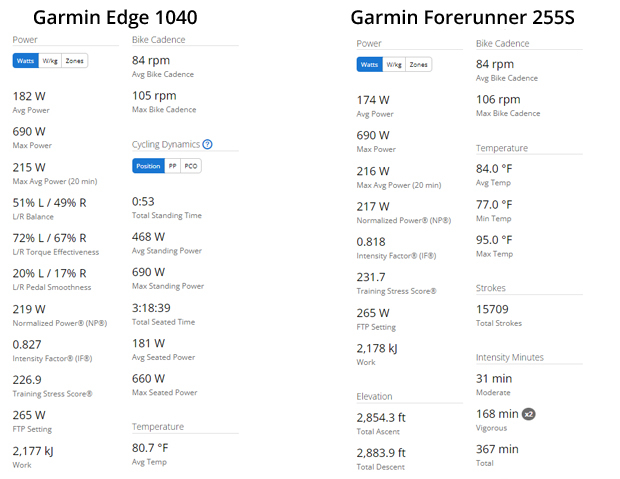
The hardware differences are touchscreen, solar charging option, more memory, and the larger battery that give the larger 255 30 hours of normal GPS battery life and the 955 42 hours of battery. Those are all user preference. The touchscreen is convenient for daily wearers to navigate through the glances and setup, but I have it turned off for activity use. And the solar is great for extreme battery life, but it comes at the cost of slightly reduced brightness & contrast.
Mobile App Setup
Mobile app setup is one of the advances that really makes the latest generation of watches nice and worth the upgrade from whatever watch you may already have. You can change almost everything from the mobile app, including all your activity profile settings and data screens and most of the watch’s System settings and options. I did not do an exhaustive search, but the only thing I found I could not change from the phone was the watch face settings.Native Running Power
Garmin’s new running power is catching up to Coros, Polar, Suunto, and others with running power as a native field like other data fields (versus a Connect IQ field like it was before or with Stryd). Garmin requires one of their external Running Dynamics Pod or HRM-Pro/Run/Tri sensors to feed data into the watch. It is not a true open power channel, so it is really a proprietary native running power. But it is still a massive jump forward and I hope it is a step toward an ANT+ standard for power that all devices can use.I have been testing Garmin’s running power for another review that will have more detail. But the key advantage is that running power can be used in other widgets and built into structured workouts now. Garmin enhanced their web and mobile app workout builders to set power targets (either zones or custom power ranges) for your run intervals. This makes interval training in hilly courses much easier, versus running to an imaginary pace target that you mentally adjust for the elevation.

Race Widget
Garmin’s new Race Widget is a fun new feature that automatically appears in your glances when you add a future race in your calendar. After you enter the event, course, date, time, and location, you will get the widget with a countdown to race day, and your race time prediction & chart, weather forecast, course profile, and course map. The race event also feeds the suggested workout algorithms, so Firstbeat is using this and all the other activity and performance data in the watch to dynamically design a plan to maximize your performance on race day.
Morning Report
Morning Report is new to Garmin, but a few other watches have had something similar. Every morning, the watch prompts you with a summary of your fitness readiness and preparedness for the day’s activities. If you wore it to bed, it will include HRV and sleep analysis to its views. Otherwise it will show recovery time, suggested workout, and weather forecast. I like it because it automatically prompts me to look at my key biometrics and think about how those numbers look relative to how I am feeling and performing.
Size is a Feature
The Forerunner 255S’s size is one of its defining features. Many people prefer the smallest and lightest watch possible. The lightest watch I had used before was the 735XT at 40g. I barely felt it on my wrist. The 255S is 25% lighter at only 32g. And it is small. It is a millimeter thicker than some of Garmin’s other small watches, but a couple millimeters smaller diameter than most. The strap size is only 18mm wide compared to 22mm on most of Garmin’s watches except the Forerunner 55 that has a 20mm strap. The result is that the watch disappears on your wrist.Garmin packages the Forerunner 255S for a smaller-framed athletes, because it only comes with the short band to fit up to 175mm wrists. I am probably a medium-large frame, so I needed the longer band. I added a Quick Release Band set to go with it, which comes with both lengths. My only nit about the watch is that I wish Garmin included both band lengths in the box with the watch.

The only other “cost” of the Forerunner 255S’s size is the size of the display. It is only 1.1” compared to 1.3” on the Forerunner 255 and 955 watches. It is still crystal clear 200 pixels per inch, but less landscape to show data. If you need reading glasses, then you might prefer a watch with a larger screen. As one of my friends observed, who is used to the larger characters on his 735XT “It's not just the size of the display, it's the size of the font within the display. They didn't maximize the space.” If you have presbyopia and squint through sweat trying to read the numbers, a small watch screen may not be a good match. I use progressive lenses, but I can read the display under my glasses while running.
To Buy, or Not to Buy
The Garmin Forerunner 255S is a worthy upgrade from a 735XT or 745. It packs a lot of performance and feature power. If you are shopping for a small multisport watch, the 255S is probably the best option on the market. The Coros Pace 2 is close, but it is slightly bigger, heavier, with a thicker & wider band. After that, everything else is a lot bigger and heavier. The 255S only gives up a few features from Garmin’s top of the line watches:- Built-in mapping
- Training readiness score
- Full bike power support
- Real-time stamina
- Touchscreen interface
- Larger battery life
- Solar charging option
- More memory (it can hold more songs, for example)
Just remember that if you have larger wrists, budget for a watch band set to go with it.